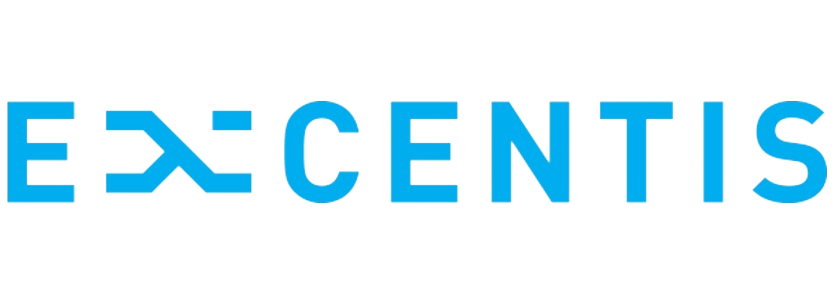Ribbit Labs

CAM Inspector
CAM Inspector 是一款高效能的DVB-CI/CI+ 開發測試工具,它能偵測主機和CAM 模組之間的CI通信狀況,並且可以模擬任何一端. CAM Inspector 可以精準同步記錄分析CI接口的所有訊號,可分析最底層的邏輯信號到應用層的內容分析.
Hardware
The CAM Inspector probe plugs into a standard Sycard extender (included with the probe). A level translation buffer isolates captured signals on the bus and feeds them into an FPGA containing the capture logic. Capture traces are then processed by a 32 bits CPU which can either:
- Send them to capture software on a PC via USB 2.0 connection
- Store them on a micro SD card
- Display them on the integrated 1.8″ TFT display
Traces contain microsecond time stamped events down to the level of register access, timings, TS data etc…The probe can also drive Common Interface signals to run CAM or Host simulation. Host simulation requires specific host extension hardware in order to connect to the CAM and supply power to it.
The analysis software runs on a Microsoft Windows PC (also runs with Wine under Linux machines). It is a standalone executable that can be run from a USB key or installed on as many computers as you need. It performs live trace analysis and displays the data in a chronogram view. Thanks to an efficient implementation, it allows viewing, browsing and zooming over thousands of events without noticeable slowdown. A simple, clear user interface means that no long training is required in order to use the tool.
The software also contains full commercial-grade host and CAM stacks for simulation mode. These stacks can be licensed separately at competitive prices for your own design. Because they are integrated in a test tool, these stacks will be thoroughly tested against a large number of real-life implementations.
Development
The CAM Inspector can be used by development teams to quickly find issues while developing a DVB-CI or CI+ product. Problems with protocol, timing, data format, etc. will be detected and reported by the tool for quick trouble shooting. Its affordable price allows the CAM Inspector to become widely available in labs for continuous testing so that any regression or issue in the code can be detected right in development phase.
Qualification
The CAM Inspector can also be used by QA teams to perform extensive tests on a product and make sure that hard-to-trace, intermittent defects are detected. Stand-alone mode allows unattended, continuous recording of traces on micro SD card over long periods of time. The CAM Inspector software performs deferred analysis of recorded data, quickly spotting errors or warnings over large amounts of data.
In CAMeleon mode the tool impersonates an existing CAM from a pre-recorded profile. This reduces the need of purchasing and maintaining sets of CAMs in the QA lab (note: testing with real CAM is also recommended for better compatibility).
Certification
The CAM Inspector can be used to perform product qualification by executing test plans in simulation mode and checking the results. In simulation mode, CAM profiles can be loaded that simulate extreme, yet valid timings or behaviors. This feature can be used to check that a system undergoing qualification performs well even at specification boundaries.
Review
The CAM Inspector can evaluate performance of a specific host-CAM pair for channel surfing or interactive content access. Thanks to the external input on the probe, the interval between the IR blast and the actual video change can accurately be measured, showing how each element in the chain contributes to the delay. Independent labs can use the tool to provide an objective and precise measurement of system responsiveness to help customers in their choice. Manufacturers can leverage the timing analysis to address responsiveness problems in their design.