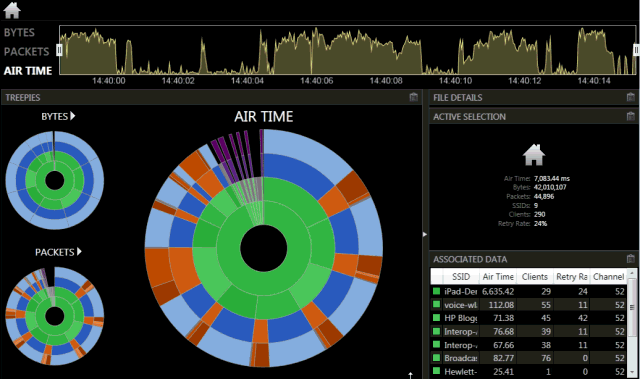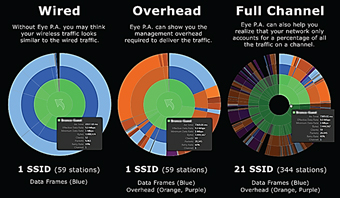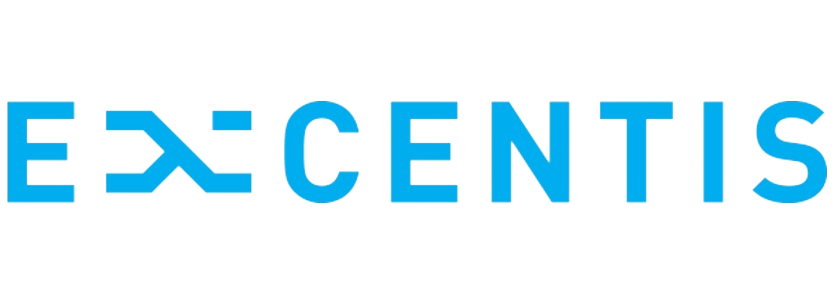metageek

Eye P.A. (must be used with other accessories)
Eye P.A. is an 802.11 troubleshooting tool that can clearly see the communication of all Wi-Fi channels (including non-own channels). Packet analysis visualization allows you to quickly understand the traffic jam caused by the sharing of network channels.
Applicable to: IT professionals, wireless network consultants, all customers who want to use tools to increase work efficiency and optimize wireless networks.
Operating System: Microsoft Window 8, 7, Vista
MAC OS X VIRTUALIZATION:VMWare Fusion, Parallels
Display resolution: 1024 x 768 (or greater)
FRAMEWORK: Microsoft .NET 4, WinPcap
RAM: 4GB (minimum)
WI-SPY: Requires for some features
Direct capture: AirPcap Nx, AirPcapClassic
Must be used with tools:
AirPcap Nx for Direct Capture
Wire Shark.pcap and .pcap-ng
WildPackets Omnipeek .pkt and .apc
Microsoft Network Monitor .cap
| Eye P.A. can help you solve: |
| Calculate Wi-Fi retransmission speed, simple and clear multi-layer pie chart allows you to solve network problems in one click |
| Find and correct the transmission of old information that affects the speed of the network, reduce the amount of channel occupation, and make the network smoother. |
| Eye P.A. The most convenient function is the filter engine. Users can select only the data they are interested in or need, and just click to run out the relevant multi-level meta-pie charts and data, which greatly increases the correction efficiency. |
| Click on the Analyze tab, here will provide you with professional advice and solutions, in addition, it will also remind you of some potential problems, such as: the use of non-standard networks, old data takes up channel space, etc. |
| Eye P.A. will let you know if your optimization process is safe. |