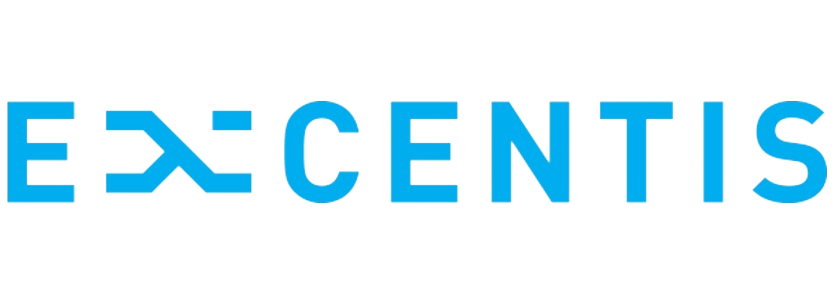metageek

Chanalyzer (Must be used with Wi-Spy)
Chanalyzer can simplify and strengthen the repair process of wireless network failure. Combined with Wi-Spy, you can clearly digitize the Wi-Fi status of the weekly operating environment, and understand the saturation level of your own Wi-Fi and the degree of influence of the surrounding non-Wi-Fi devices.
If multiple Wi-Spys are used at the same time, Chanalyzer can detect both 2.4 GHz and 5 GHz active frequency bands simultaneously.
The frequency rays emitted by each device will be displayed on the spectrum analyzer, including microwave ovens, wireless phones, surveillance cameras, etc., you can see the frequency density from the color. Blue represents lower frequency transmission, and red represents active, higher frequency transmission.
Operating system: Microsoft Window 8, 7, Vista, XP (SP3)
MAC OS X VIRTUALIZATION:VMWare Fusion, Parallels
Minimum usable condition: 1024 x 600, 4 GB RAM, .NET 3.5, 1 USB port
WI-FI frequency: 802.11n/ac recommended
remind:To visualize Wi-Fi information, tools must be used with Wi-Spy
Cisco CleanAir Mode (Remote correction)
Must be used with hardware:Cisco CleanAir-Enabled Access Point
MetaGeek Wi-Spy Mode
Must be used with hardware:Wi-Spy, Built-in Wi-Fi card (802.11n recommended, a/b/g compatible)
Can be used with:Device Finder directional antenna
| Benefits of using Chanalzer: |
| Clearly see the original spectrum data |
| Wi-Fi network coverage overlap |
| Provide visual waterfall guide playback function |
| Can record and save |
| Can be optionally used with accessories with professional functions |
- Accessories
- Report Builder
- Cisco CleanAir
- Lab

| Frequency range | 2.4 to 2.5 GHz |
| impedance | 50 ohms |
| Horizontal beam width | 60 degrees |
| Gain | 7 dBi |
| Compatible with Wi-Spy models | Wi-Spy DBx Wi-Spy 2.4x |
| Advantages and features | Accurately detect and record downloads Unknown interference during connection |
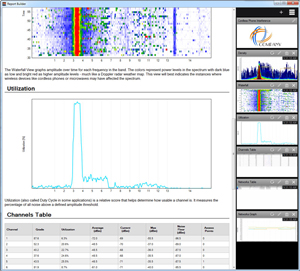
In addition to being able to quickly see the problem of network congestion and irregularities, you can intercept pictures and information with just one click. In this way, you can quickly and easily communicate the network status to non-professionals.
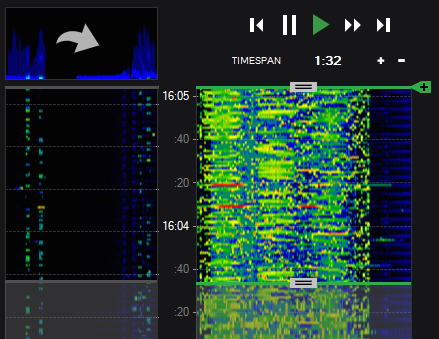
You can view the wireless network environment of 2.4 GHz and 5 GHz at the same time remotely, and make corrections at the remote end.
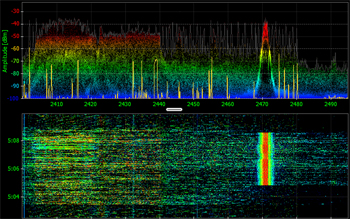
Lab function can adjust the frequency range and bandwidth resolution of Wi-Spy, and increase the network frequency band wider than the original default frequency range.