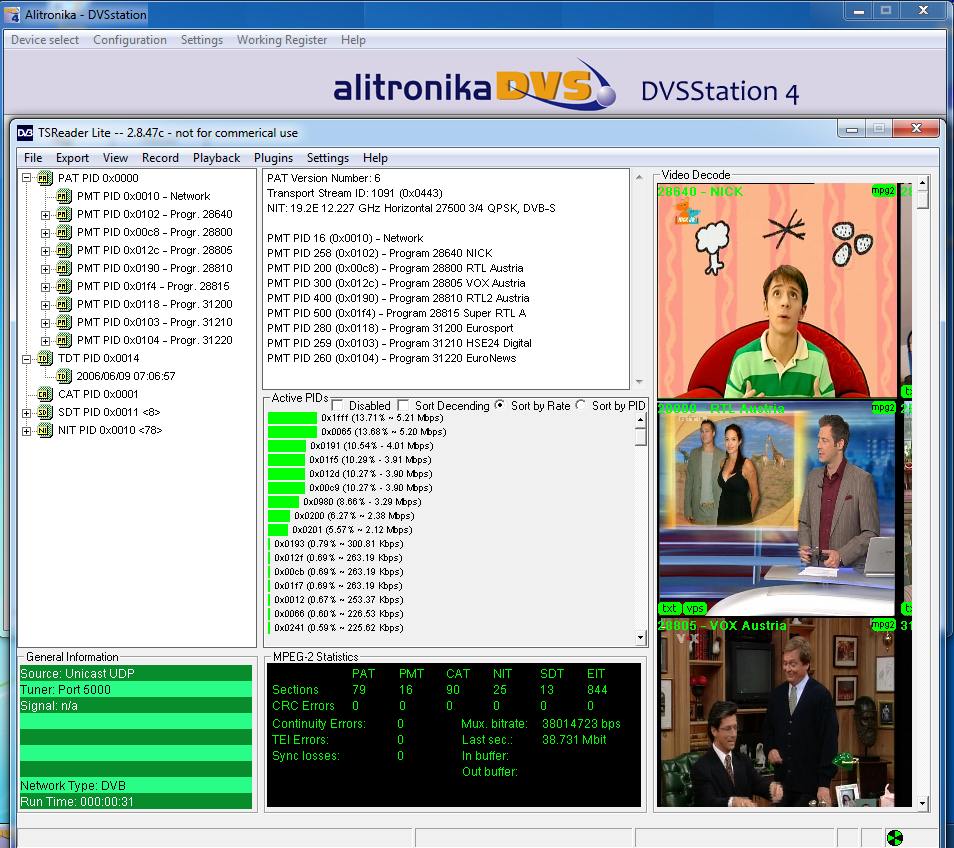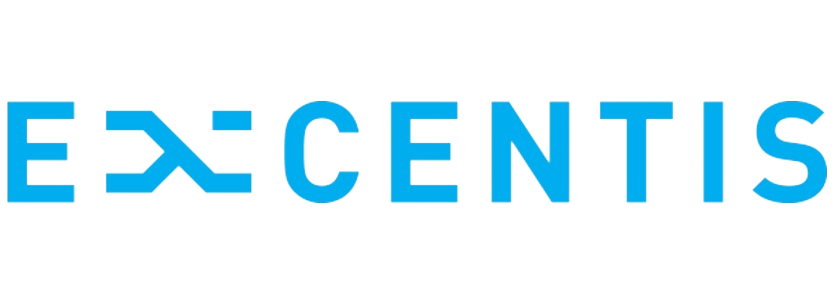AT780PCI

AT780PCI
DVB-T2/T/C Receiver, Recorder & Converter
DVB-T2/T/C Input
DVB-ASI & DVB-SPI ( LVDS ) Outputs
DVB-T2/T/C to USB Converter
DVB-T2/T/C to DVB-ASI/SPI Converter
Supports 6/7/8 MHz Bandwidth

Standard Features:
Input
- High Band: 434.0 MHz to 858.0 MHz.
- Mid Band: 149.5 MHz to 426.0 MHz.
- Low Band: 50.5 MHz to 142.5 MHz.
Output
Block Diagram:
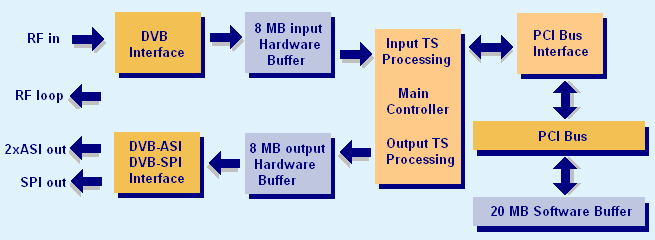
Application:
Targeted for Digital Video Professionals, Sophisticated End Users and OEMsthe AT780PCI is an ideal solution for a number of applications such as:
Specification:
High Band: 434.0 MHz to 858.0 MHz.
Mid Band: 149.5 MHz to 426.0 MHz.
Low Band: 50.5 MHz to 142.5 MHz.
Application Software:
DVSStation3/4/IP: Alitronika devices are supported by DVSStation3/DVSStation4 or DVSStationIP, Alitronika's FREE Transport Stream Player, Recorder, Analyser and converter application software. Please refer to the specification and User Manual of these applications for more information. Even better please download them from our website and try them out. They works in DEMO mode without any Alitronika devices.Play Screen
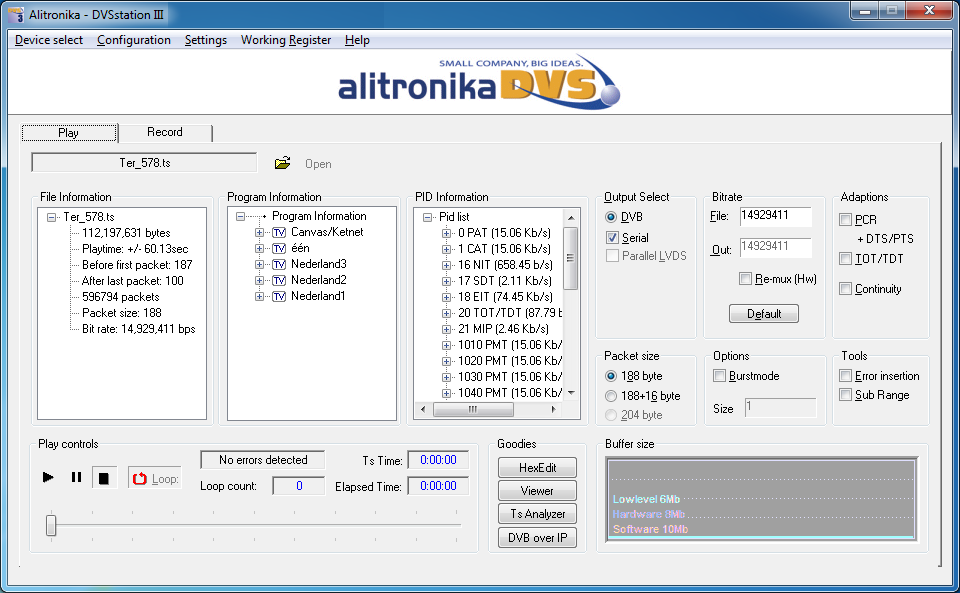
Record Screen
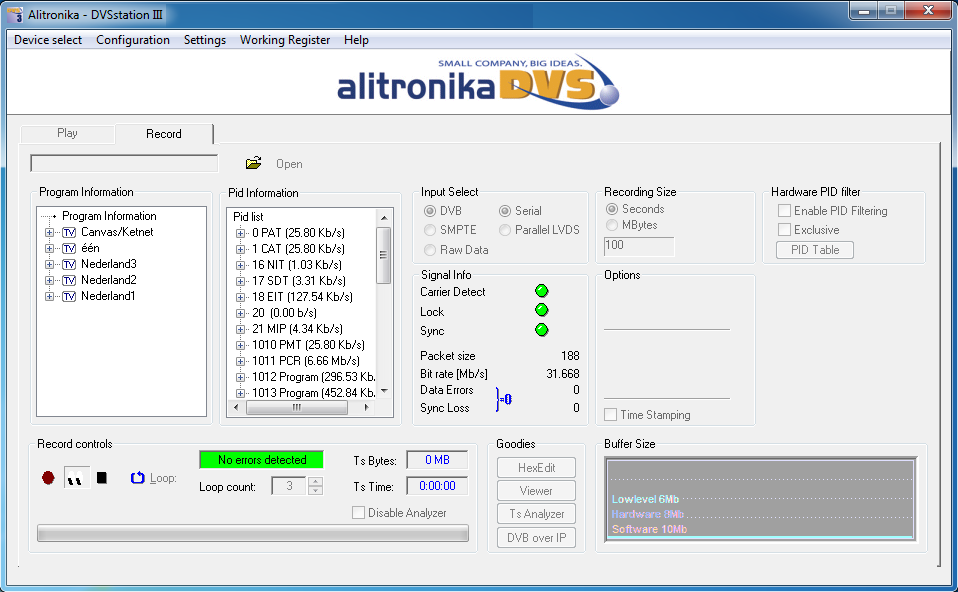
DVB-T2 Mode Settings
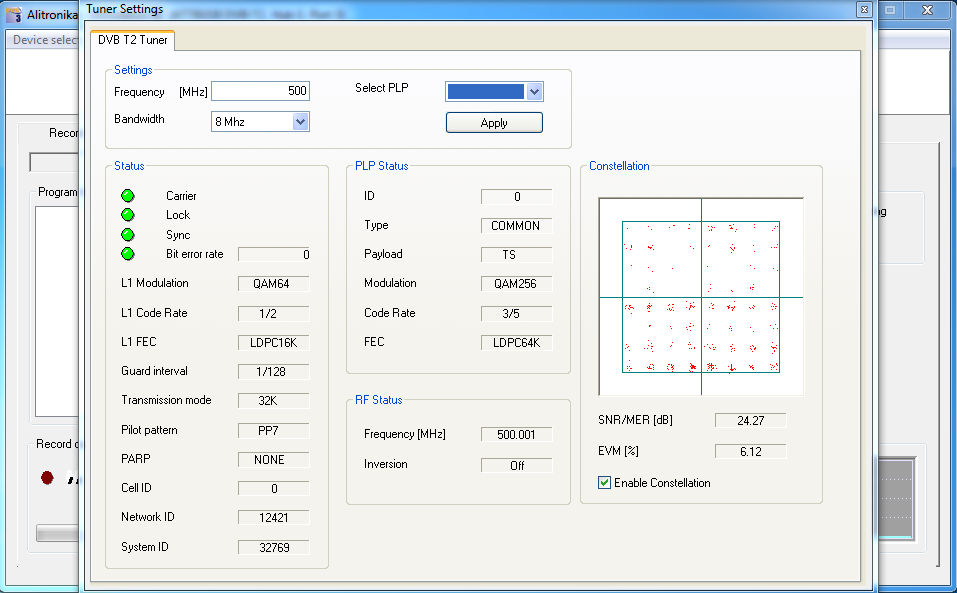
DVB-T Mode Settings
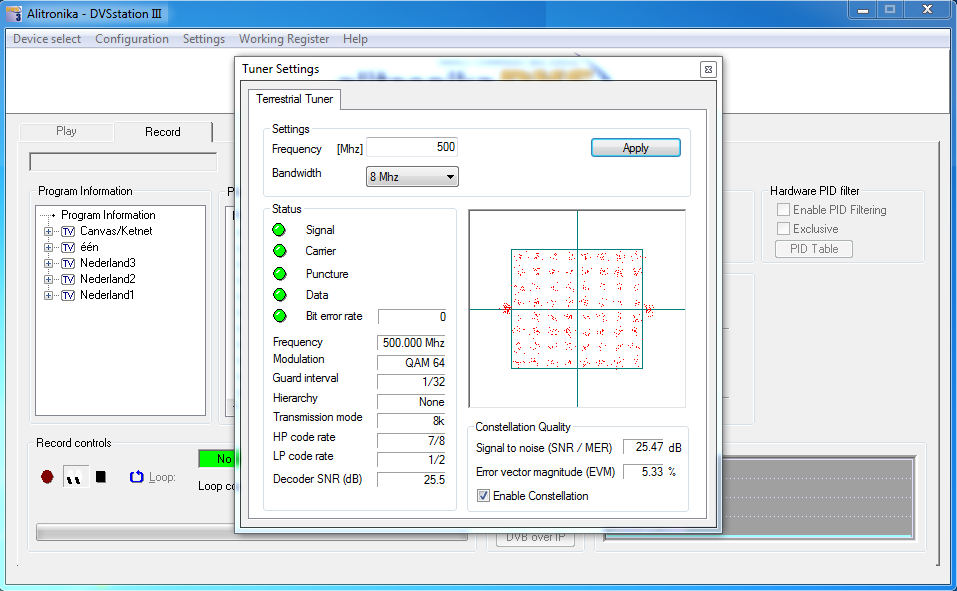
DVB-C Mode Settings
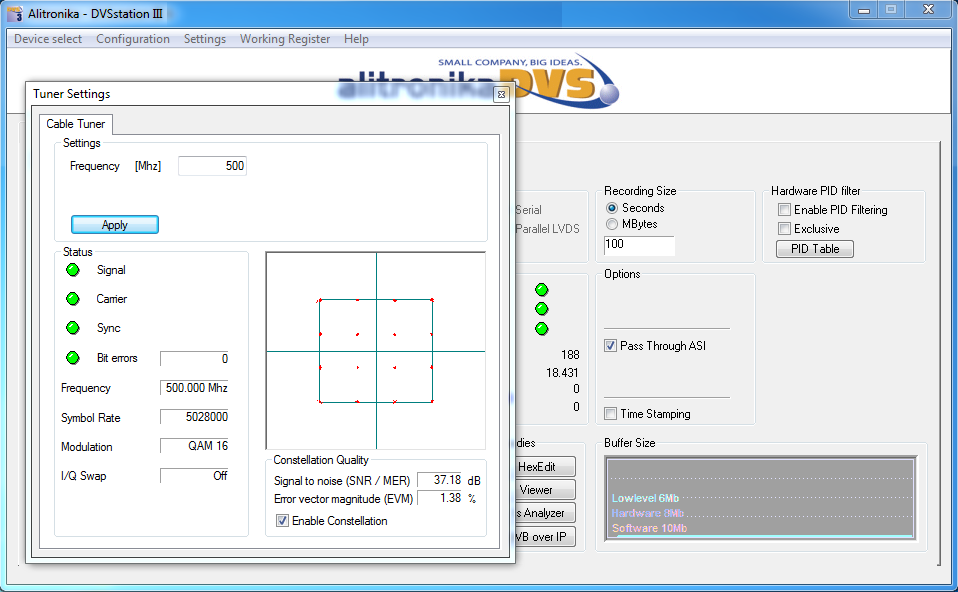
Error screen when selecting wrong settings or no RF
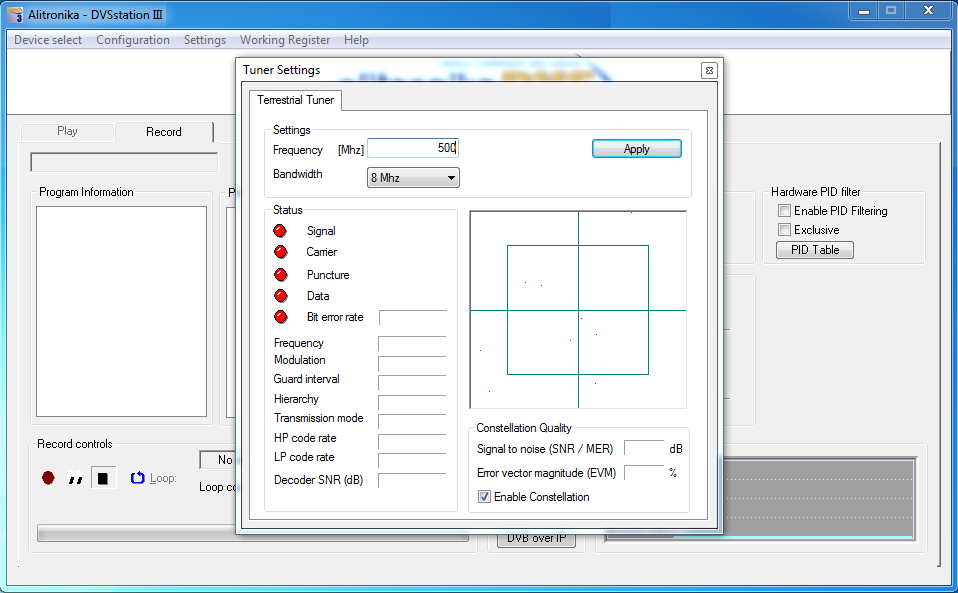
The application software provides the user with many functions & features such as :
PID Filtering
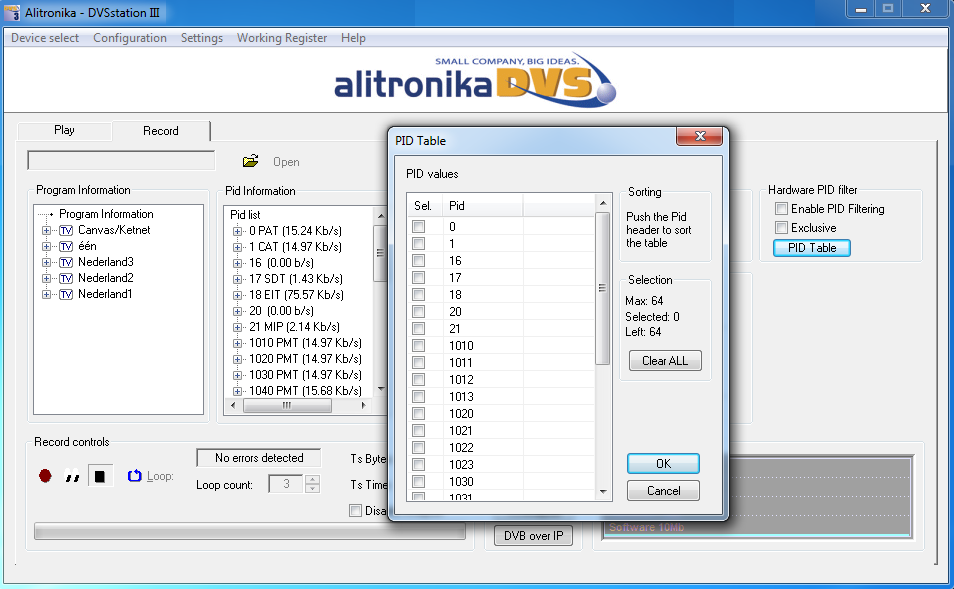
Hardware Working Regiters are accessable for monitoring
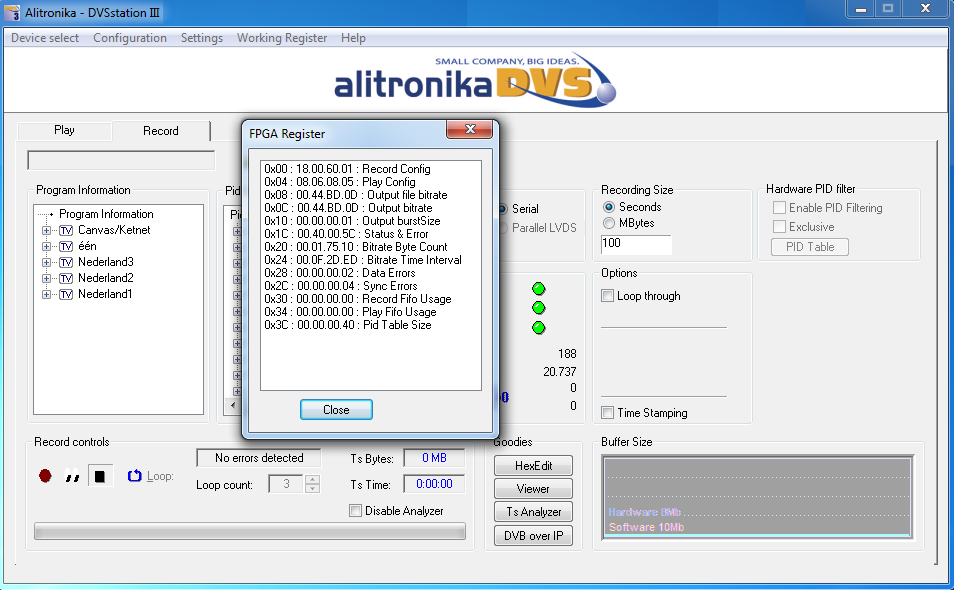
Among the "Goodies" are a Video Viewer
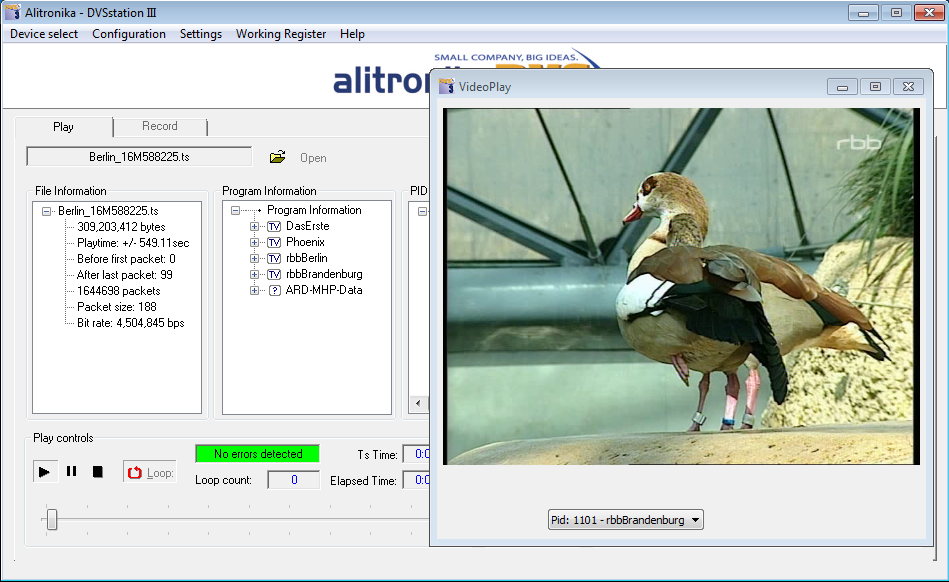
Hex Editor
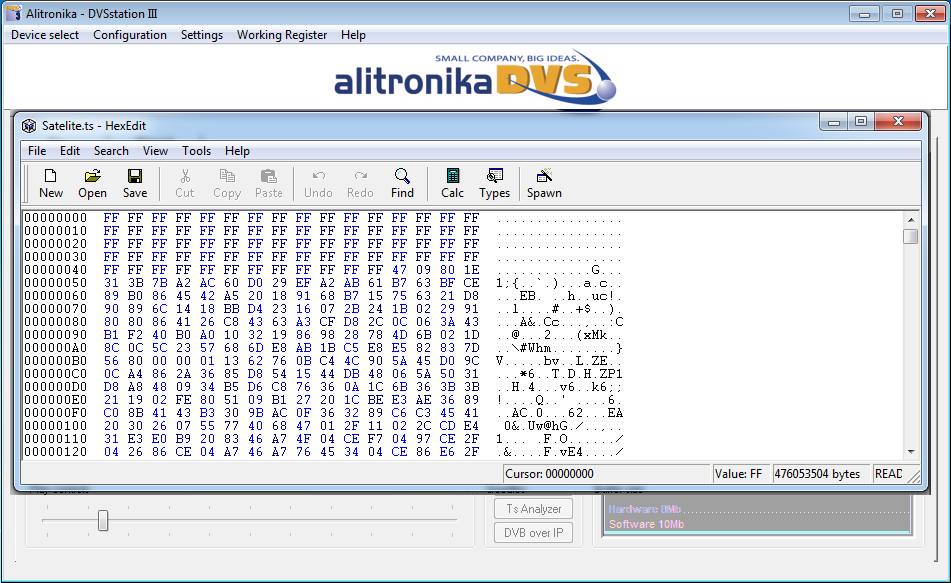
A DVB to IP Player/Converter
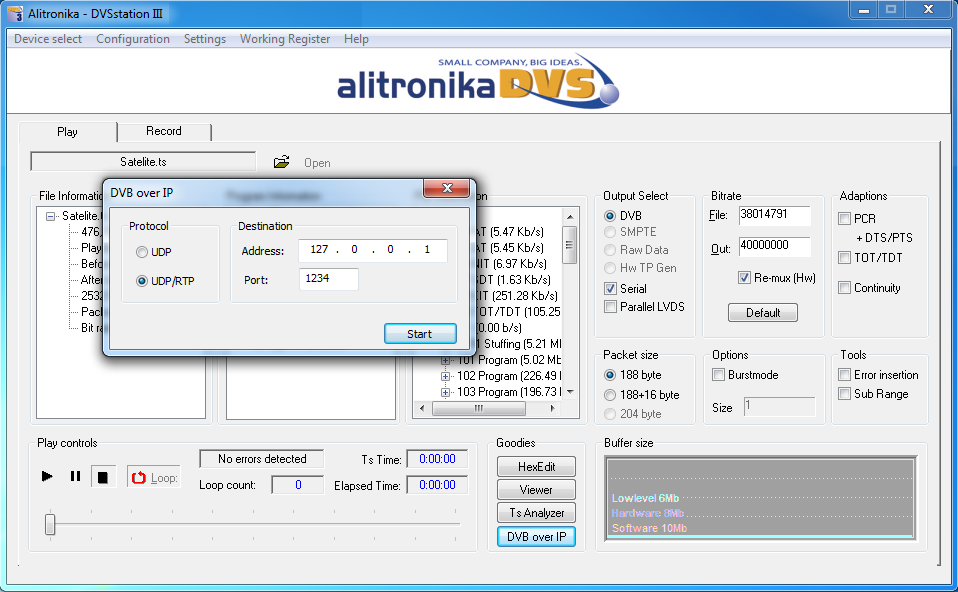
As well as the Integrated Quick TS Analyzer, TSReadersupport these devices.