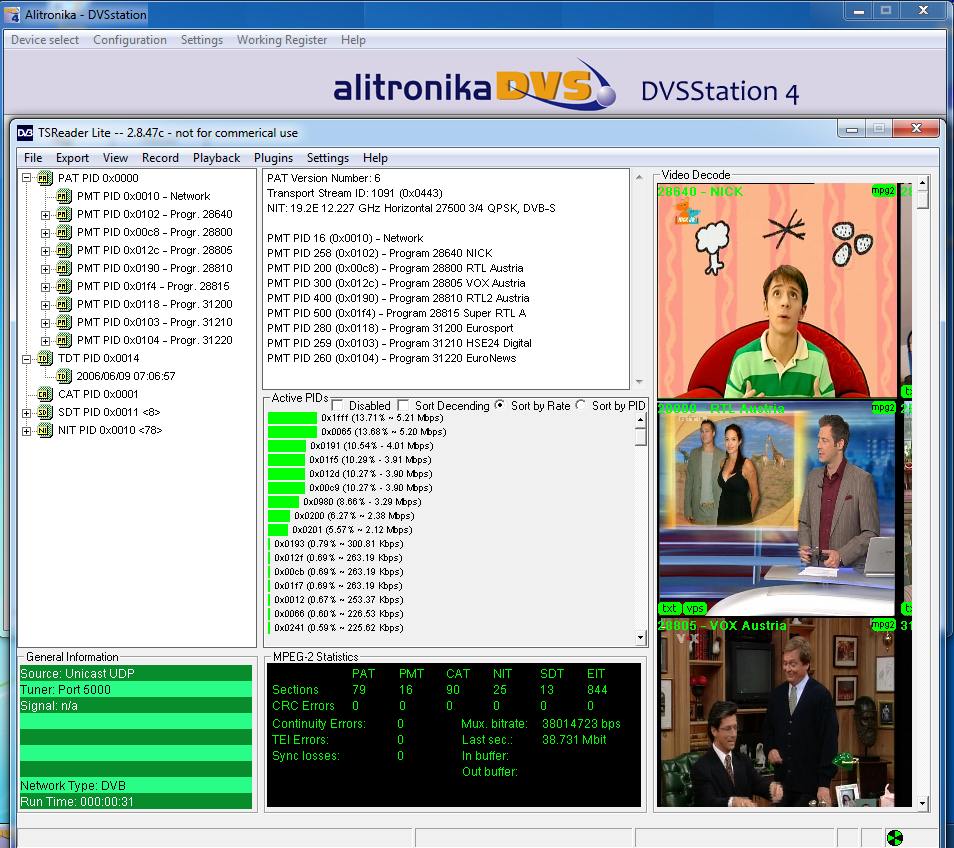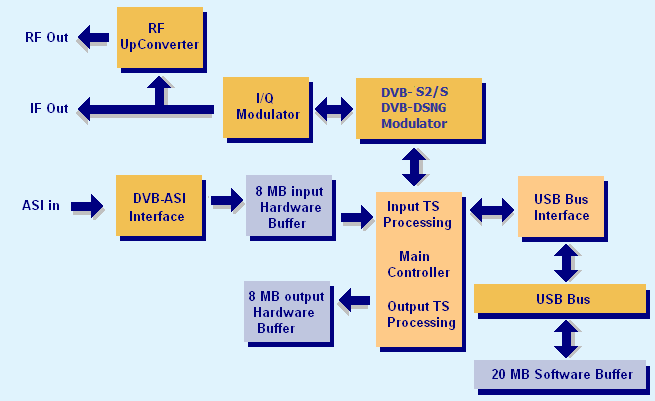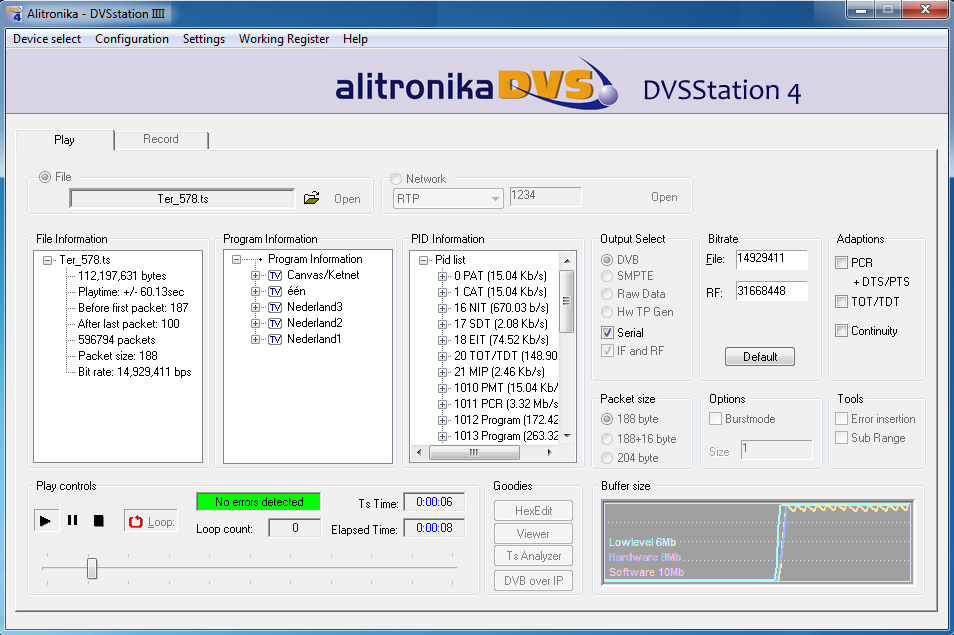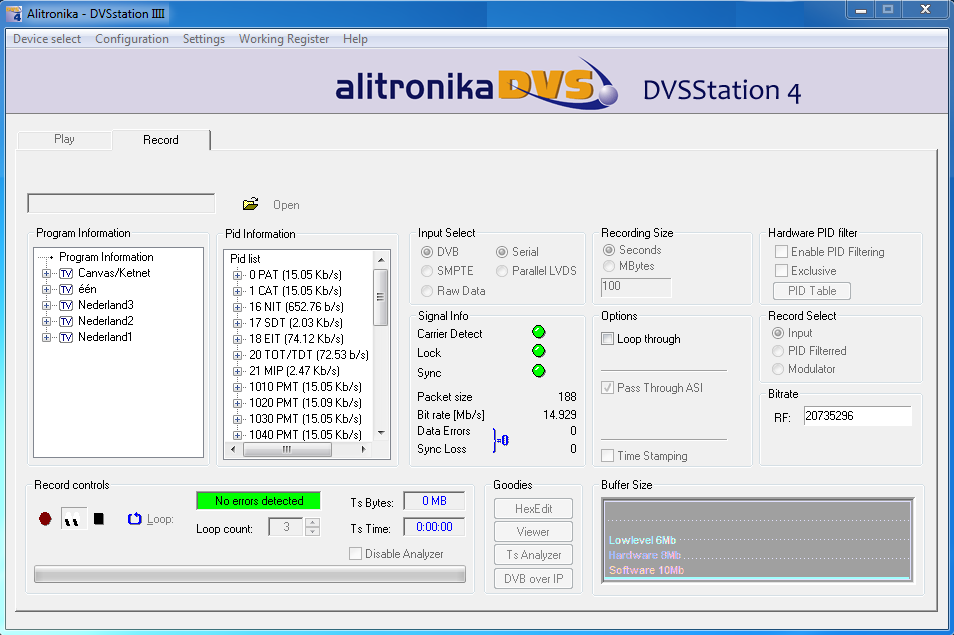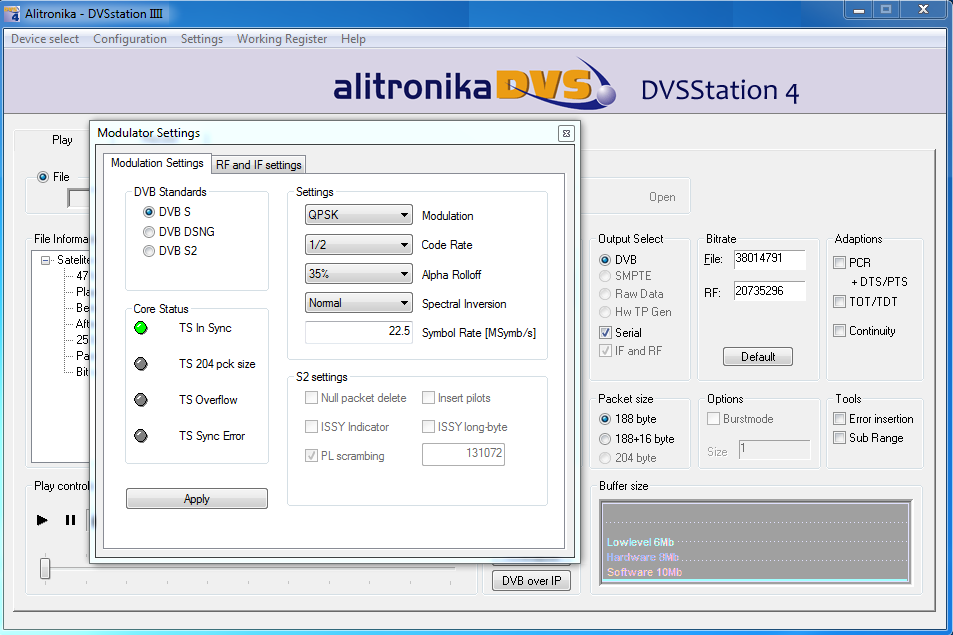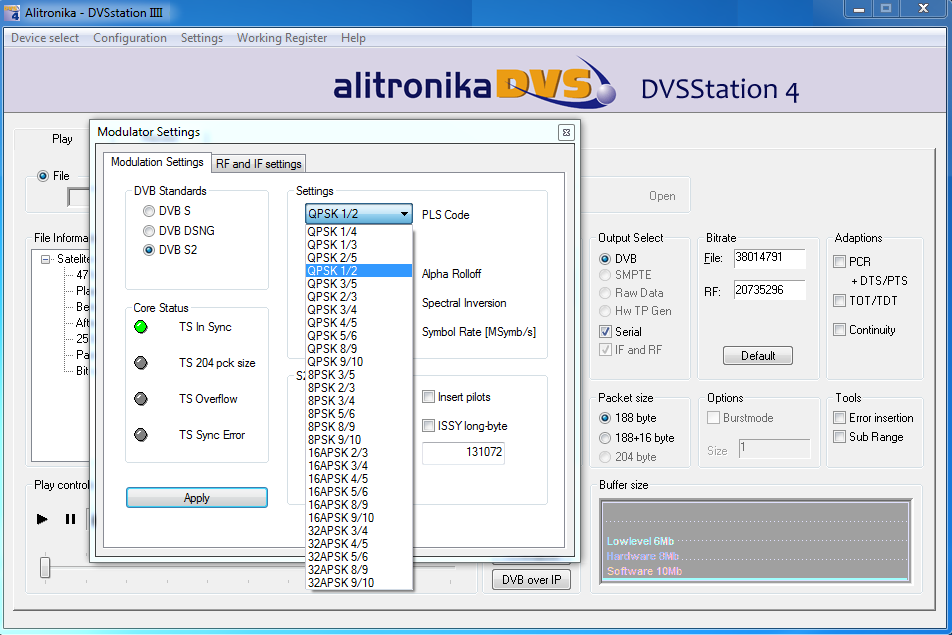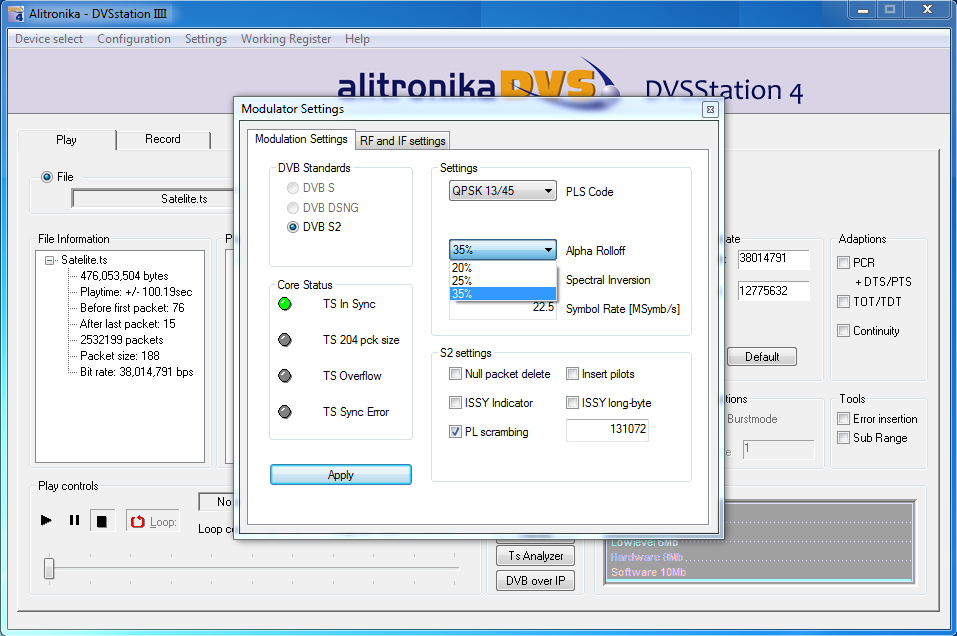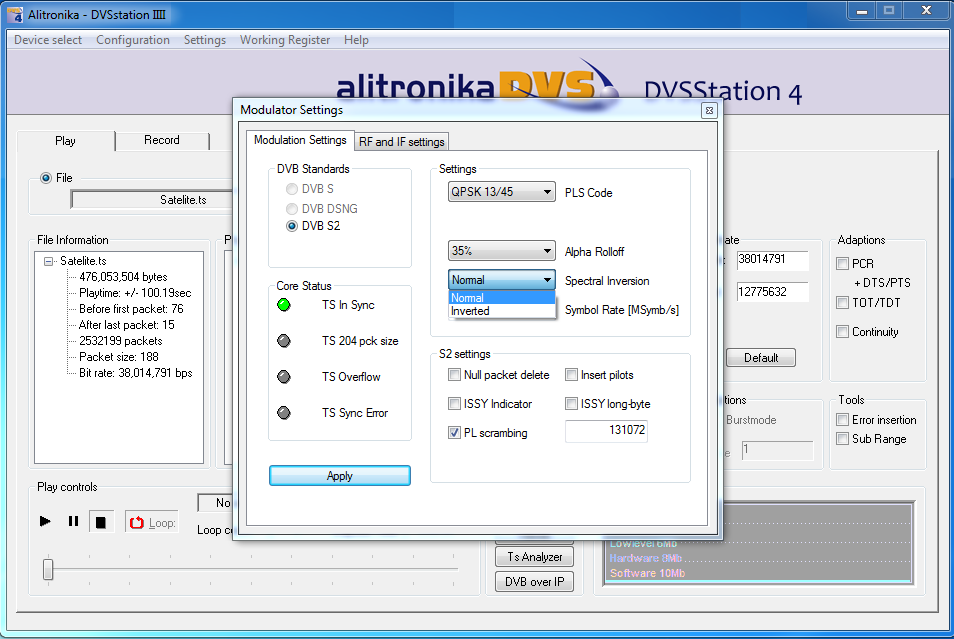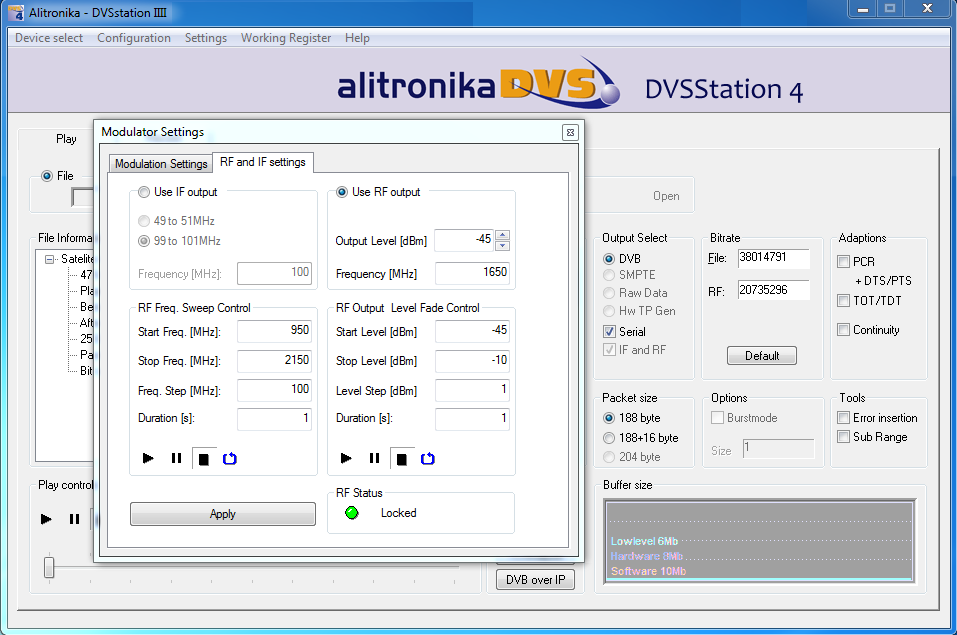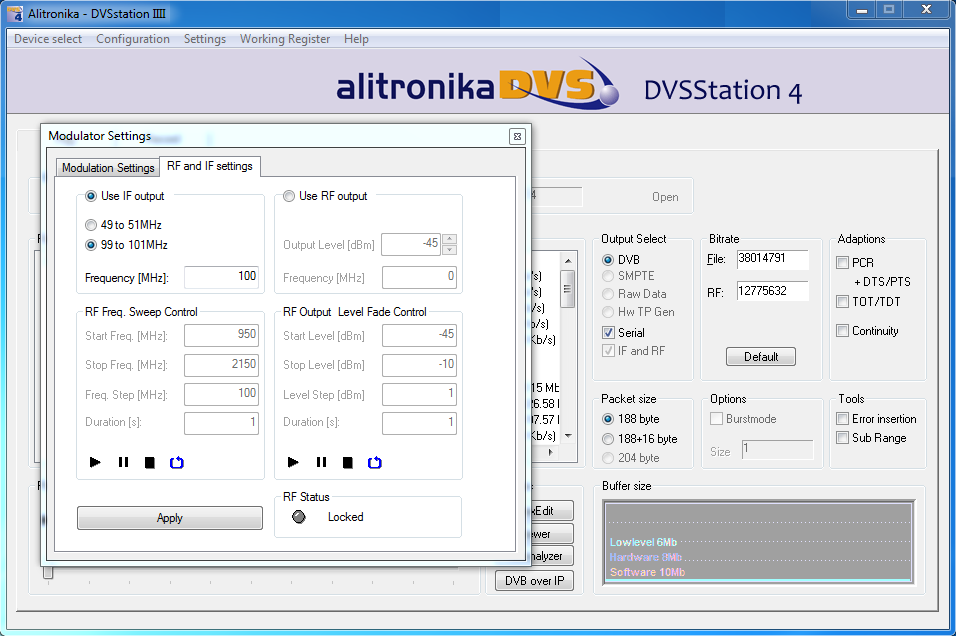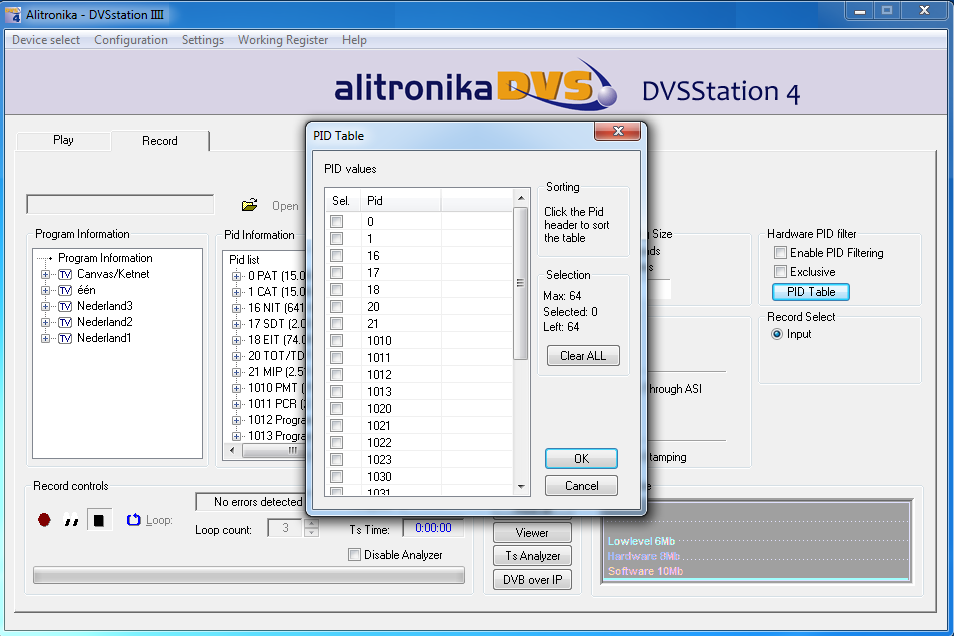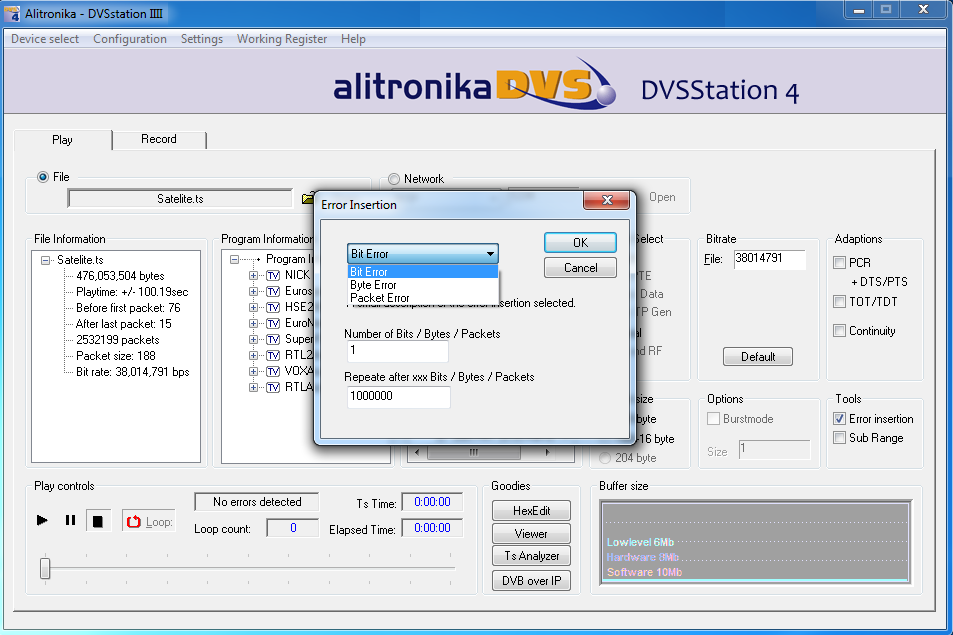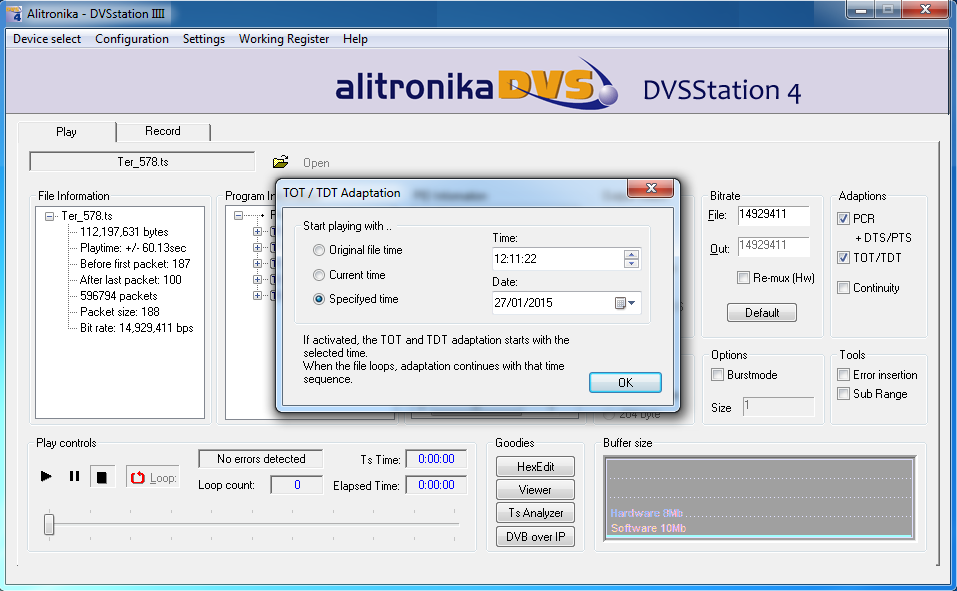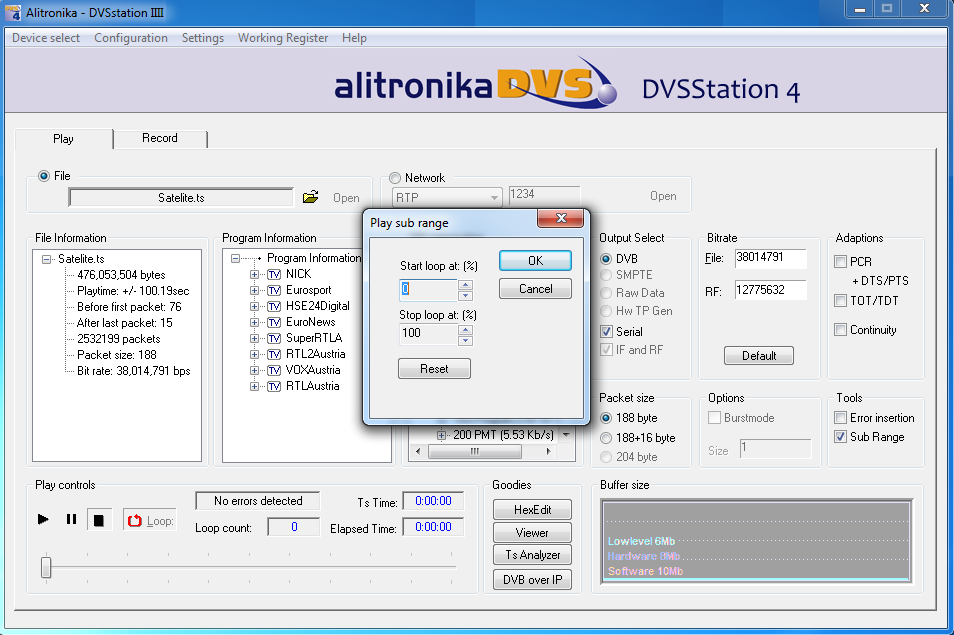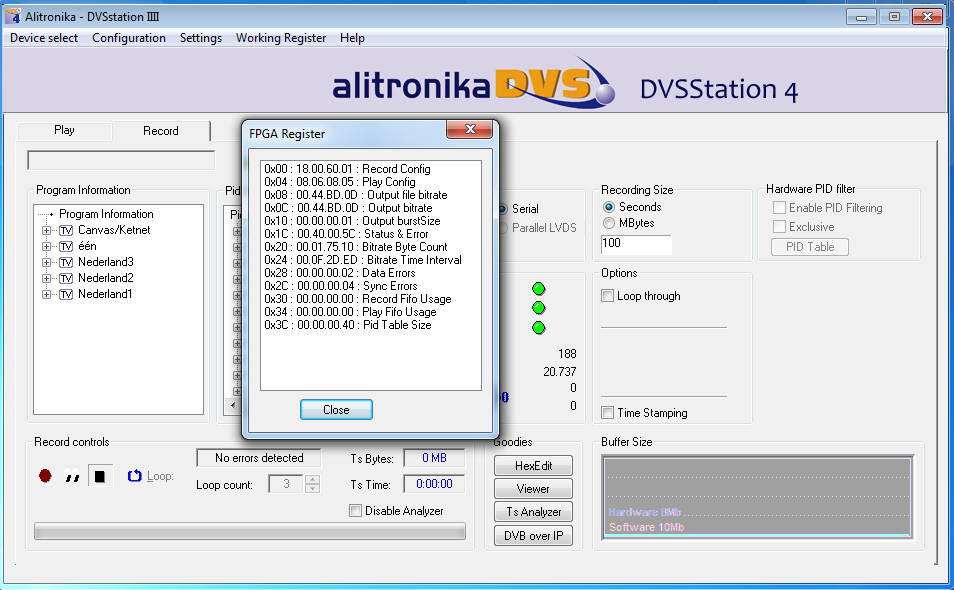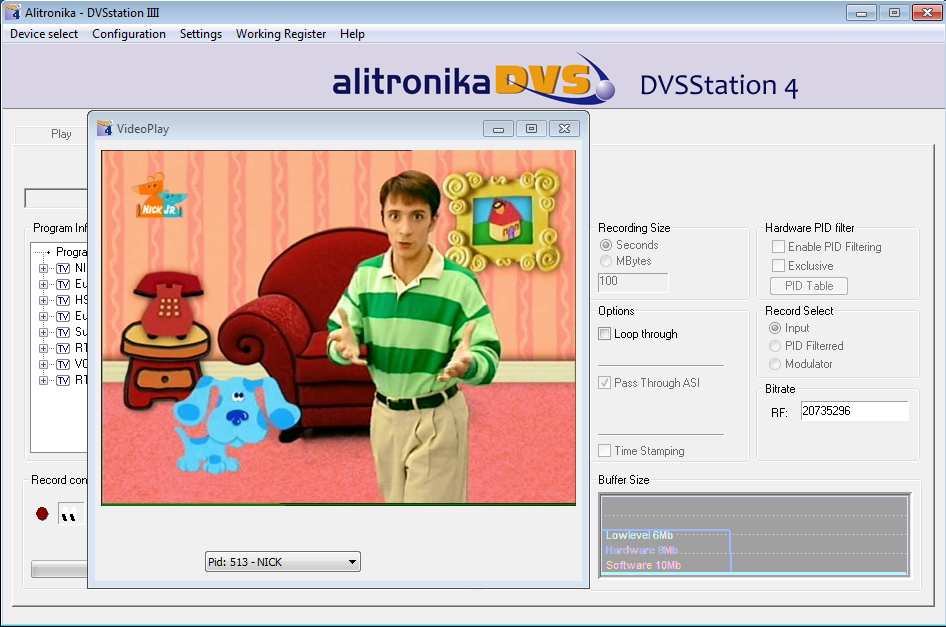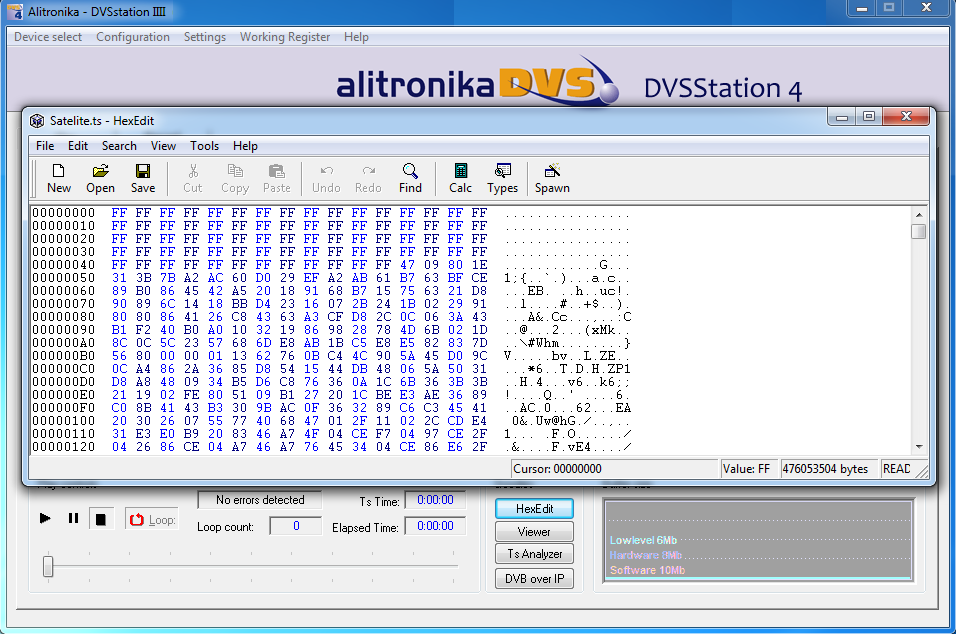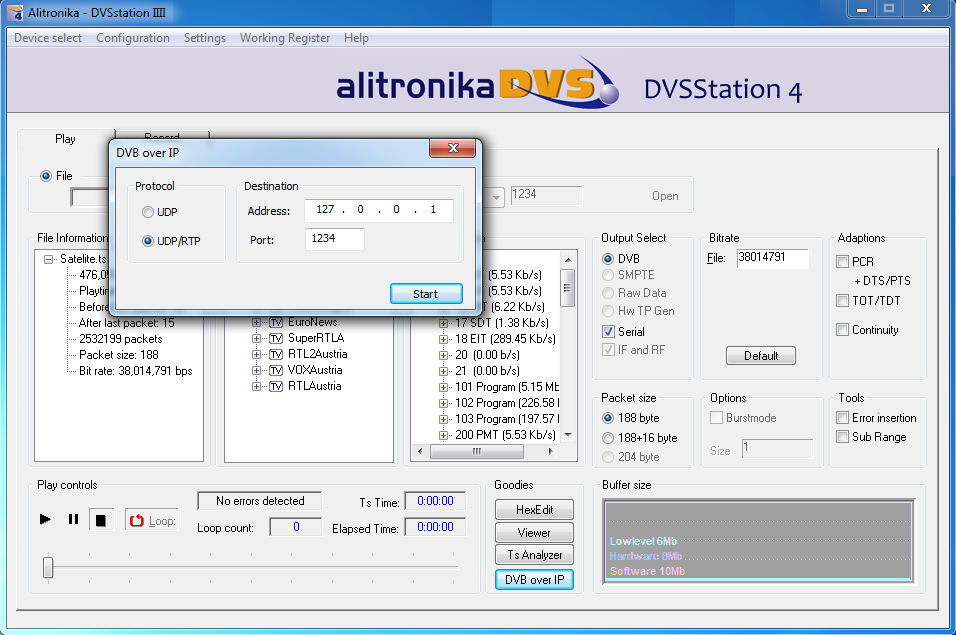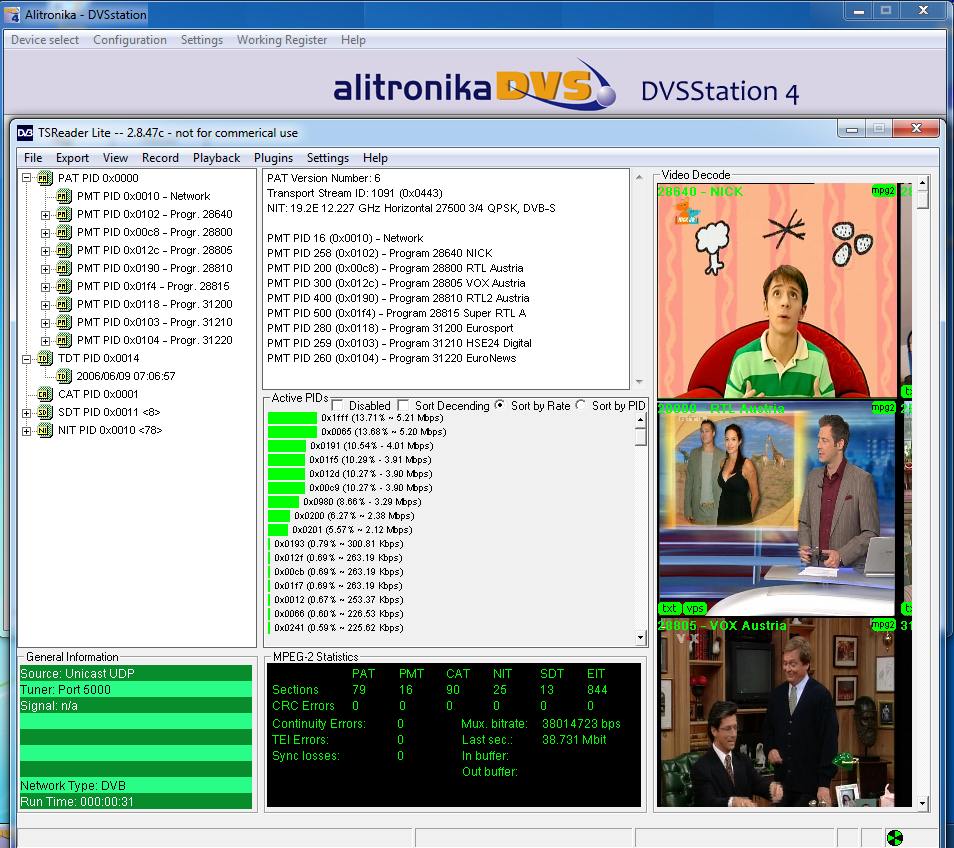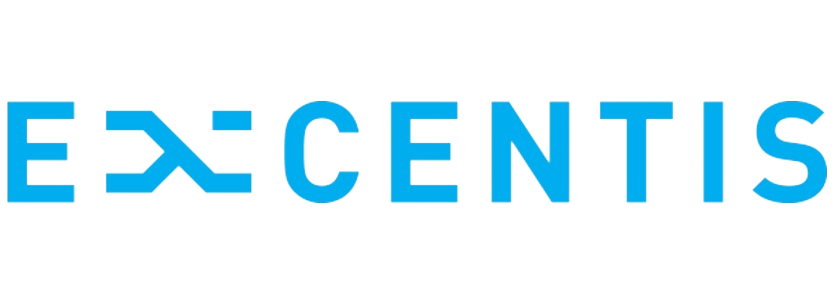iMod
AT290USB
Multi-standard Modulator
DVB-S2, DVB-S & DVB-DSNG Modulator
VHF & UHF Up-converter
IF & RF outputs
DVB-ASI input
Standard Features:
 QPSK Modulator and UHF Up-converter, supports
DVB-S2, DVB-S & DVB-DSNG.
QPSK Modulator and UHF Up-converter, supports
DVB-S2, DVB-S & DVB-DSNG.
 High Speed USB 2.0
High Speed USB 2.0
 Windows
XP, Vista, Windows 7 ( 64bit ) Drivers and
SDK.
Windows
XP, Vista, Windows 7 ( 64bit ) Drivers and
SDK.
 Accompanied by DVSStation4 Alitronika's Application Software.
Accompanied by DVSStation4 Alitronika's Application Software.
 Supports DVB According to Standard A1010 Rev1 and EN50083.
Supports DVB According to Standard A1010 Rev1 and EN50083.
 Modulation of Transport Stream files from Harddisk.
Modulation of Transport Stream files from Harddisk.
 Modulation of Transport Stream from
an external source via an ASI
input.
Modulation of Transport Stream from
an external source via an ASI
input.
 All modulation processes are carried out by the hardware so that
there is no load on the PC processor,
All modulation processes are carried out by the hardware so that
there is no load on the PC processor,
So there is no need for an expensive high performance
PC.
 Supports Burst or continuous modes, 188 and 204 packet sizes.
Supports Burst or continuous modes, 188 and 204 packet sizes.
Input
 DVB-ASI
input.
DVB-ASI
input.
Output
 RF Output.
RF Output.
 IF Output.
IF Output.
Block Diagram:
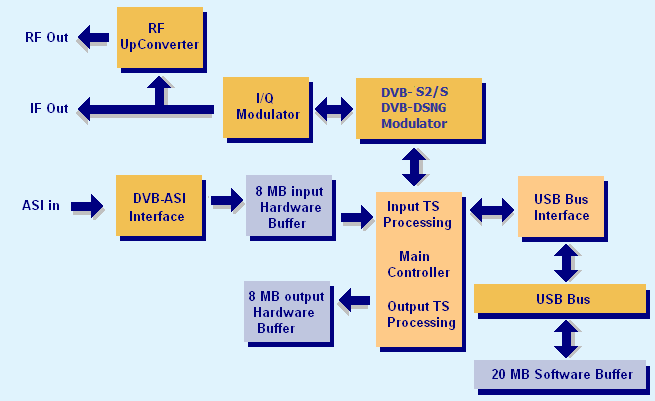
Connections:

Application:
Targeted for Digital Video Professionals, Sophisticated End Users and OEMs
the
AT290USB is an ideal solution for a number of applications such as:
 Development Tools for
DVB-S2/S Receiver R&D.
Development Tools for
DVB-S2/S Receiver R&D.
 IP to DVB Gateway.
IP to DVB Gateway.
 DVB-S2/S Transport Stream Generation.
DVB-S2/S Transport Stream Generation.
 Stand alone
QPSK signal generator for Test & Validation.
Stand alone
QPSK signal generator for Test & Validation.
 Demonstration and Trade Shows.
Demonstration and Trade Shows.
 DVB-S2/S output for OEM product.
DVB-S2/S output for OEM product.
Specification:
 On Board Buffer:16 Mbytes.
On Board Buffer:16 Mbytes.
 IF Connector:75 Ohms.
IF Connector:75 Ohms.
 IF Output Frequency:49-51 MHz or 99-101MHz adjustable in 1Hz steps.
IF Output Frequency:49-51 MHz or 99-101MHz adjustable in 1Hz steps.
 IF Output Power over bandwidth: -10dBm.
IF Output Power over bandwidth: -10dBm.
 RF Connector:75 Ohms F-Type.
RF Connector:75 Ohms F-Type.
 RF Output Frequency Range:950MHz to 2150MHz.
RF Output Frequency Range:950MHz to 2150MHz.
 RF Output Power over bandwidth:-10dBm to
-45dBm, adjustable in 0.5dB steps.
RF Output Power over bandwidth:-10dBm to
-45dBm, adjustable in 0.5dB steps.
 DVB modes: DVB-S and DVB-S2.
DVB modes: DVB-S and DVB-S2.
 Spectral modes: inverted and non-inverted.
Spectral modes: inverted and non-inverted.
DVB-S Mode:
 Alpha rolloff: 0.35.
Alpha rolloff: 0.35.
 Modulation Modes:
QPSK.
Modulation Modes:
QPSK.
 FEC Code Rates: 1/2, 2/3, 3/4, 5/6 and 7/8.
FEC Code Rates: 1/2, 2/3, 3/4, 5/6 and 7/8.
 Symbol rate:
up to 45 MSymbols/s.
Symbol rate:
up to 45 MSymbols/s.
 Bitrate:
up to 72.574 MBit/s.
Bitrate:
up to 72.574 MBit/s.
DVB-S2 Mode:
 Alpha rolloff:
0.20, 0.25 and 0.35.
Alpha rolloff:
0.20, 0.25 and 0.35.
 Modulation Modes:
QPSK, 8SPK, 16APSK and 32APSK.
Modulation Modes:
QPSK, 8SPK, 16APSK and 32APSK.
 FEC Code Rates: 1/4, 1/3, 2/5, 1/2, 3/5, 2/3, 3/4, 4/5, 5/6, 8/9 and 9/10.
FEC Code Rates: 1/4, 1/3, 2/5, 1/2, 3/5, 2/3, 3/4, 4/5, 5/6, 8/9 and 9/10.
 Symbol rate:
up to 45 MSymbols/s.
Symbol rate:
up to 45 MSymbols/s.
 Bitrate:
up to 200.385 MBit/s.
Bitrate:
up to 200.385 MBit/s.
DVB-DSNG Mode:
 Alpha rolloff:
0.20, 0.25 and 0.35.
Alpha rolloff:
0.20, 0.25 and 0.35.
 Modulation Modes:
8SPK and QAM16.
Modulation Modes:
8SPK and QAM16.
DVB-ASI Spec.
 DVB-ASI
Input Connectors:
DVB-ASI
Input Connectors:75 Ohms BNC.
 DVB-ASI Input return loss:
DVB-ASI Input return loss: 15dB.
Application Software:
DVSStation3/4/IP:
Alitronika devices are supported by DVSStation3/DVSStation4 or DVSStationIP, Alitronika's FREE
Transport Stream Player, Recorder, Analyser and converter application software.
Please refer to the specification and User Manual of these applications for more information.
Even better please download them from our website and try them out. They works in DEMO mode without any Alitronika devices.
Play Screen=> In normal operating conditions
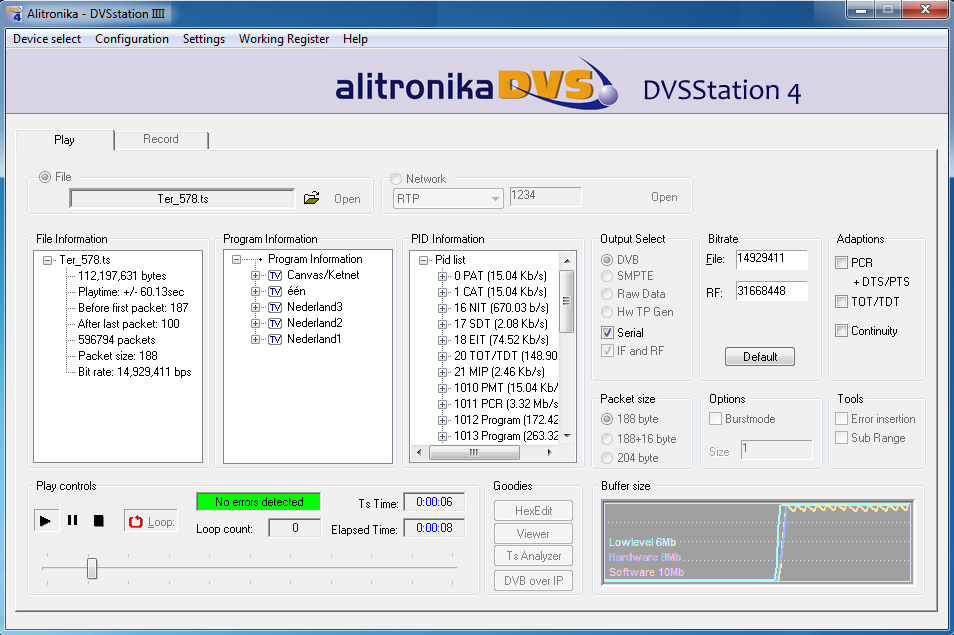
Record Screen => In normal operating conditions
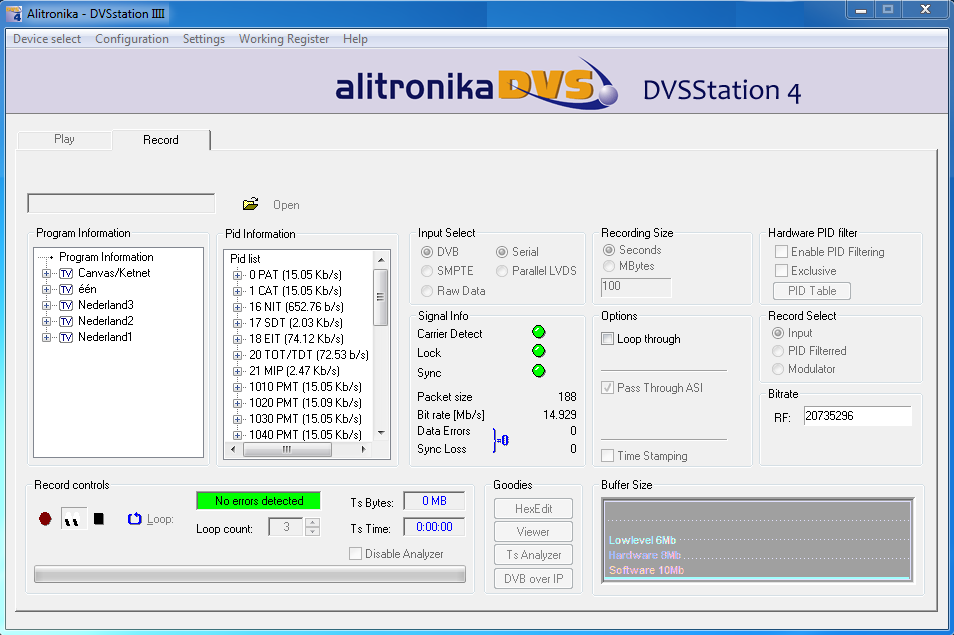
DVB-S Settings
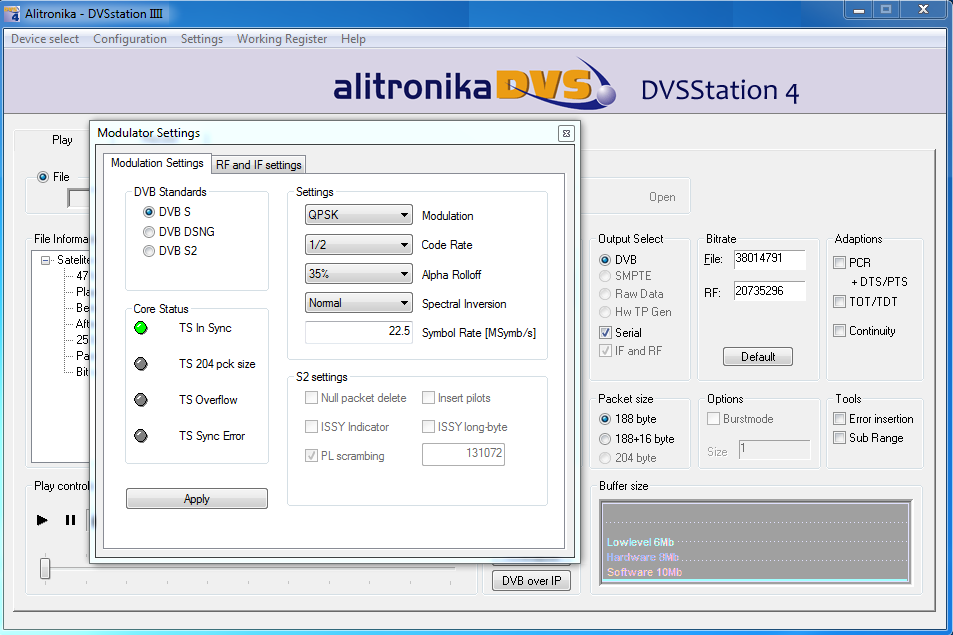
DVB-S2 PLS Codes
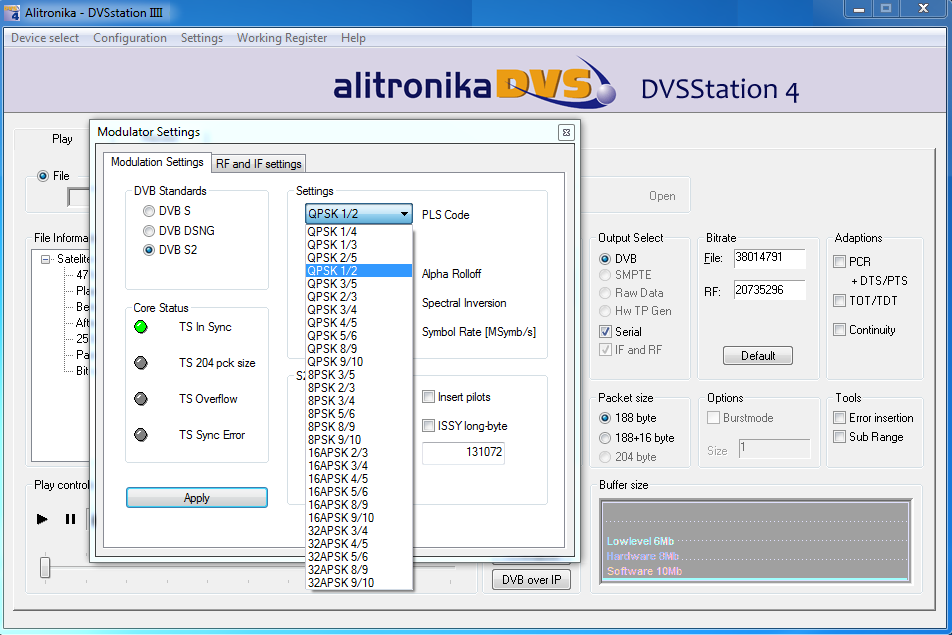
Alpha Roloff Settings
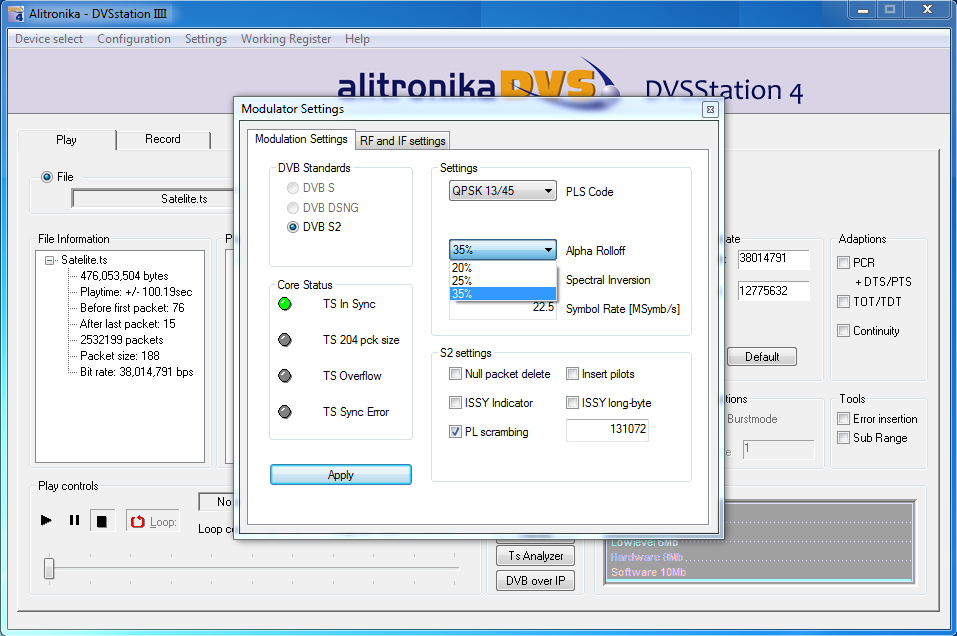
Spectral Settings
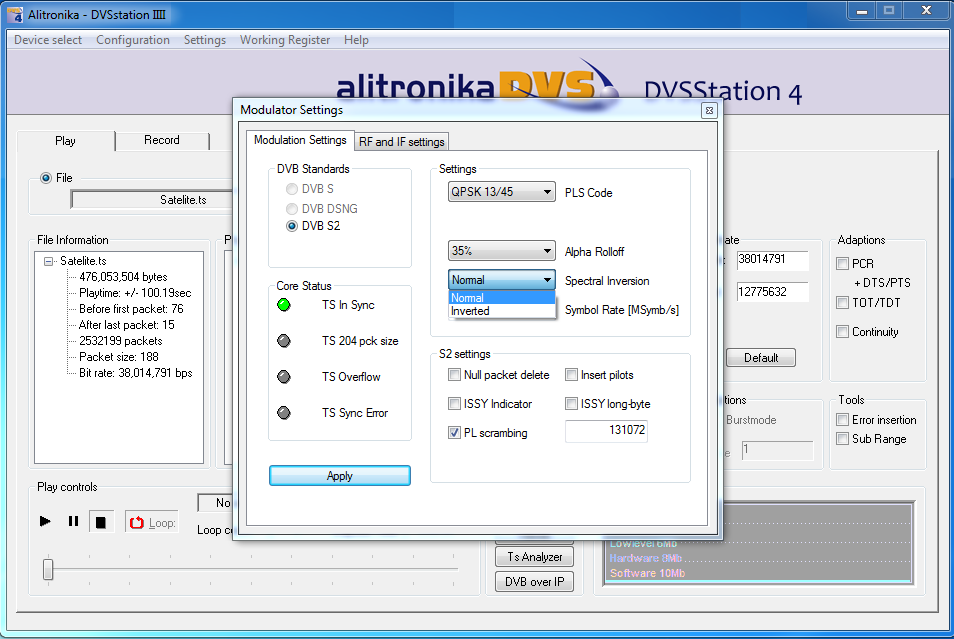
Rf Settings
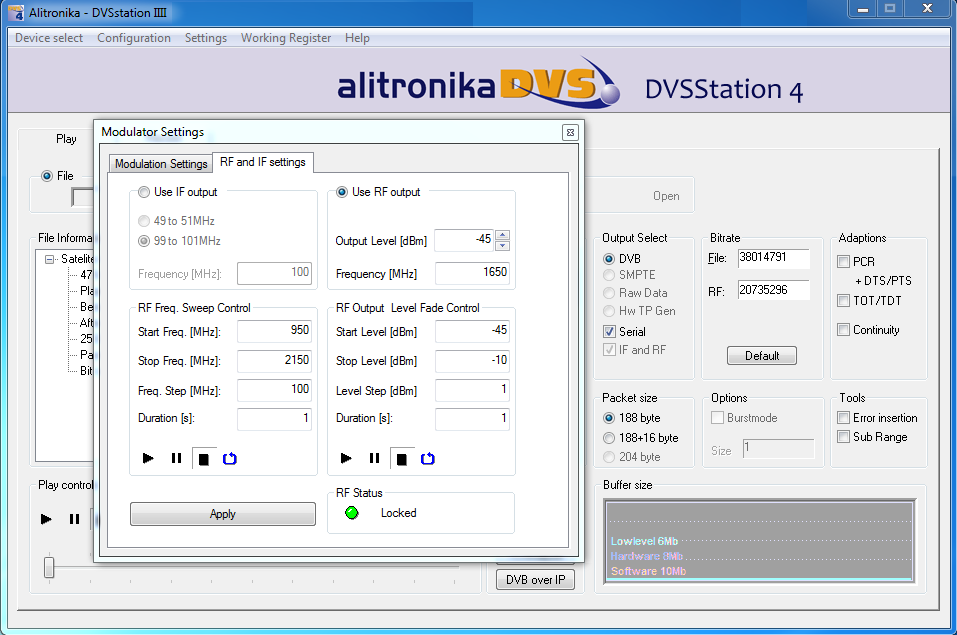
IF output frequency is selectable between 50MHz & 100MHz
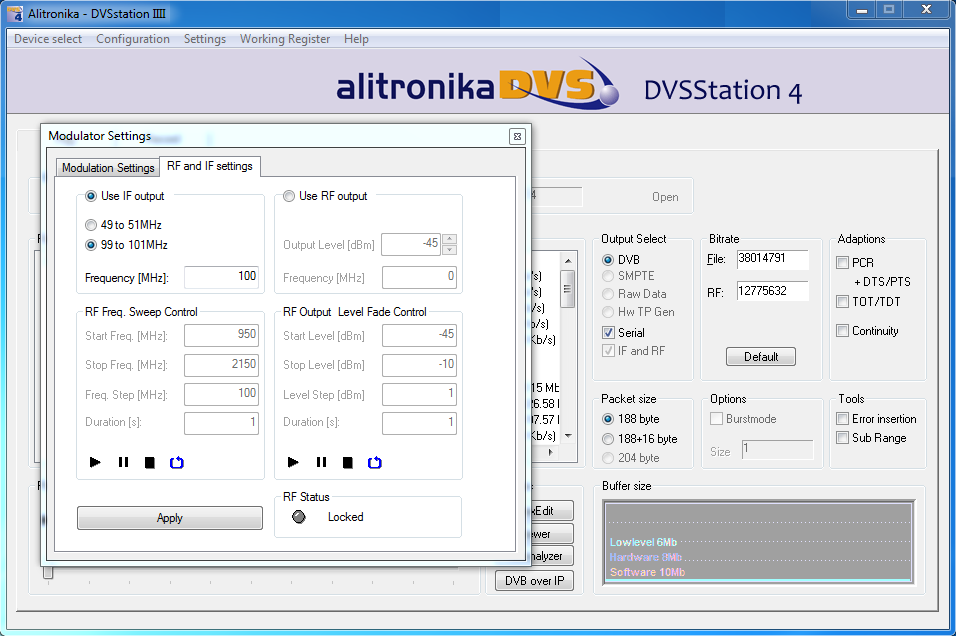
The application software provides the user with many functions & features such as :
PID Filtering
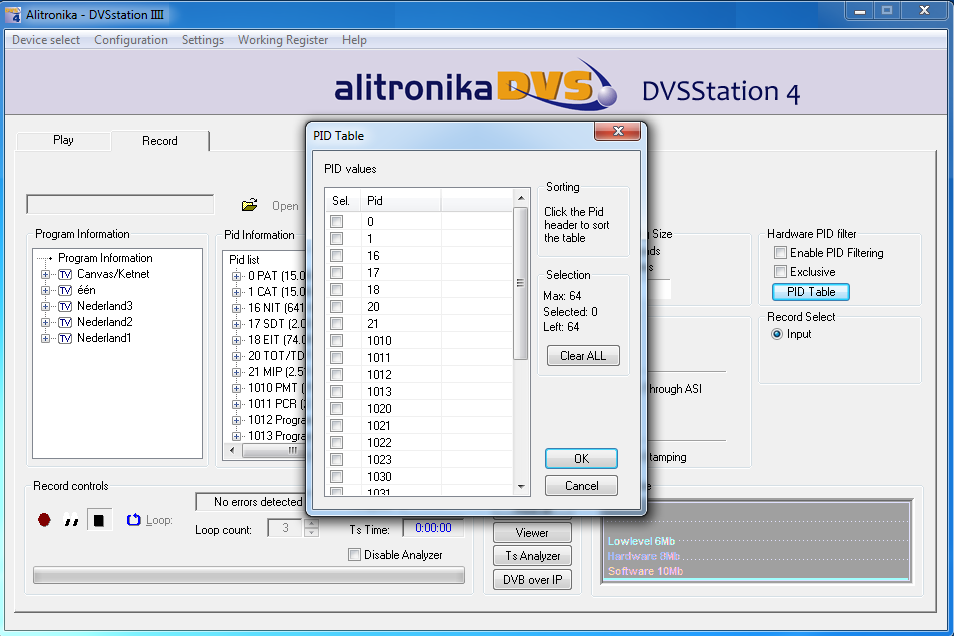
Bit, Byte & Packet error insertion
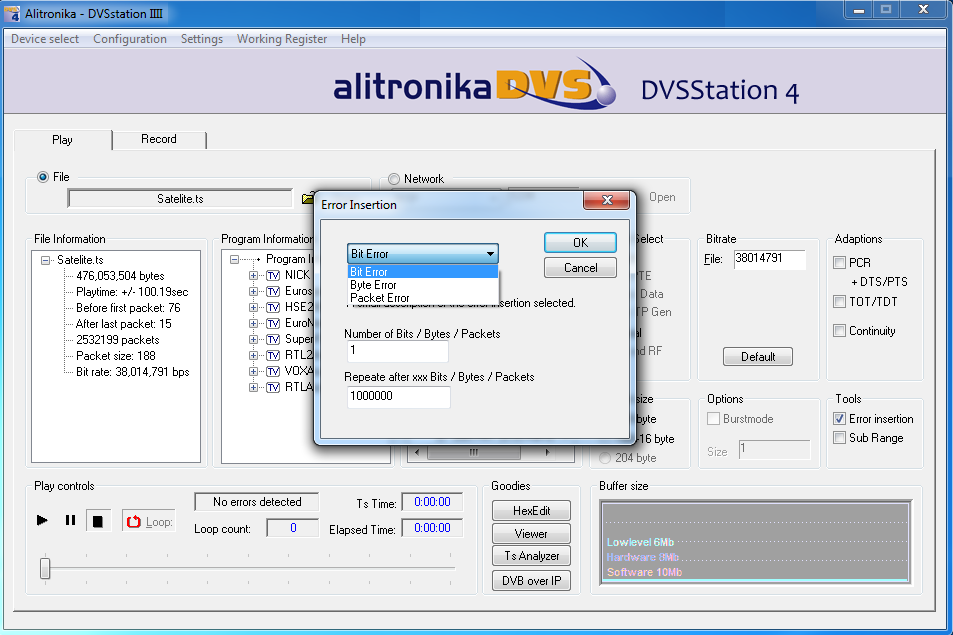
TOT & TDT selection
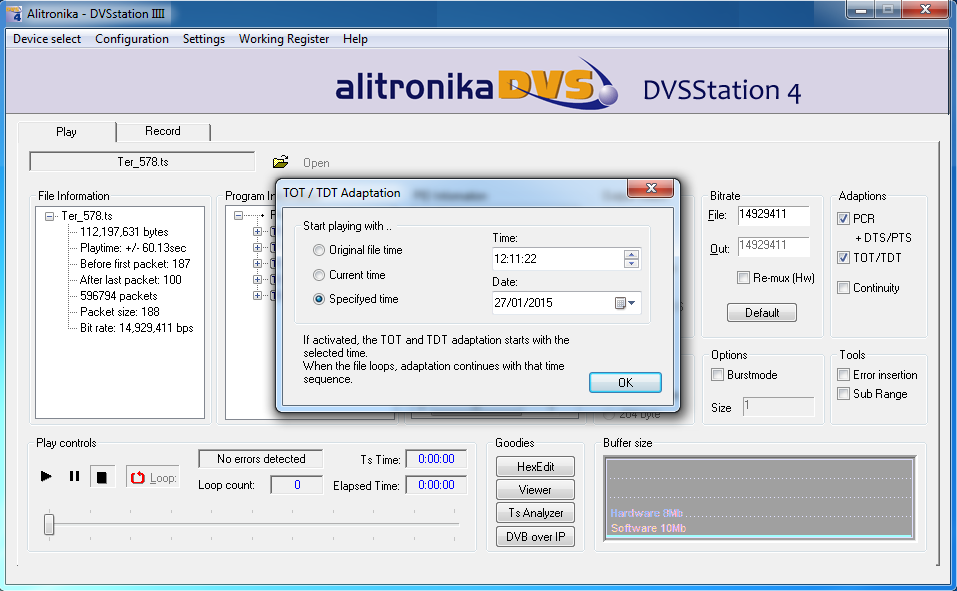
PlayBack in loops, sub-loops.......
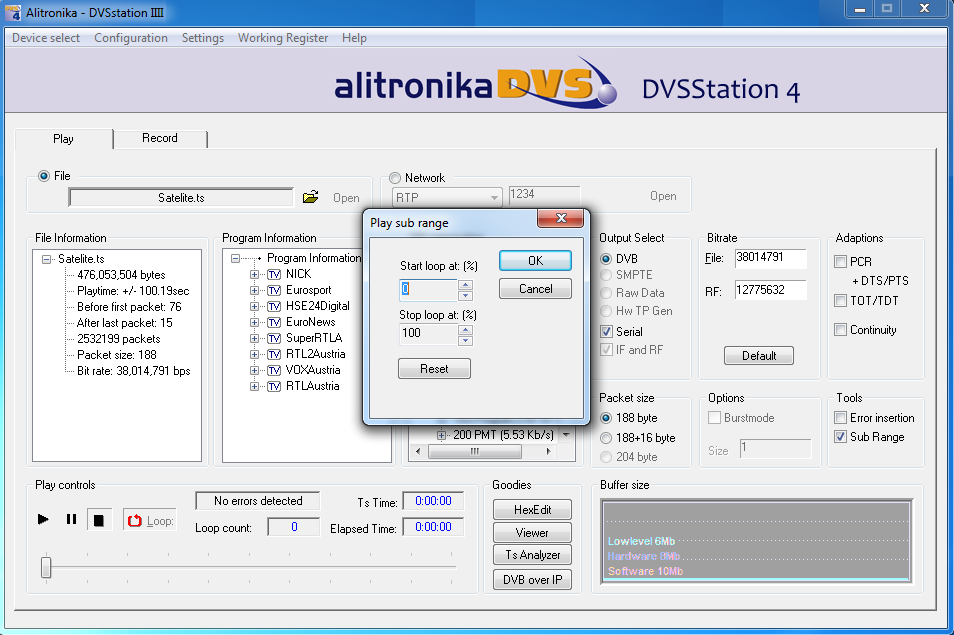
Hardware Working Regiters are accessable for monitoring
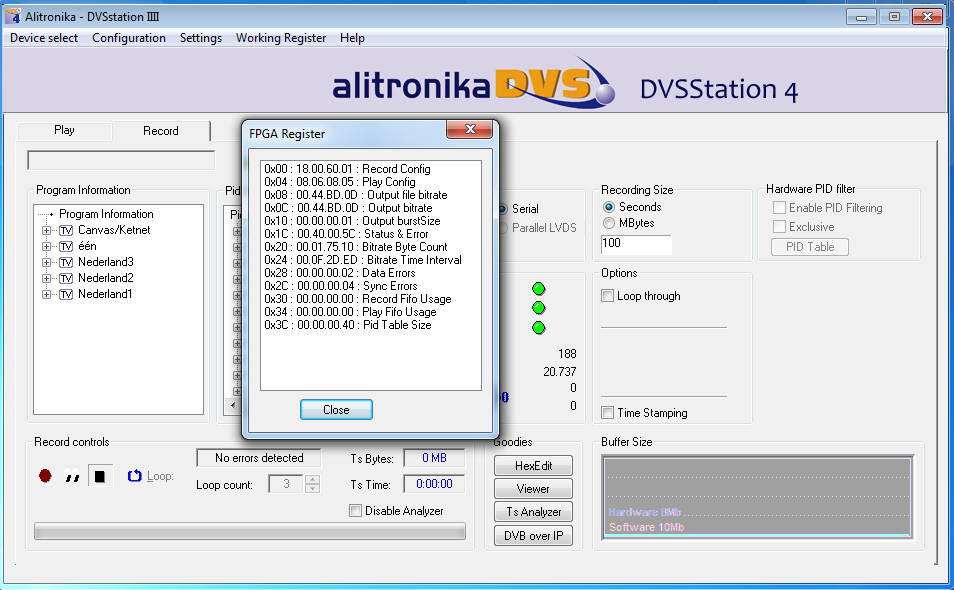
Among the "Goodies" are a Video Viewer
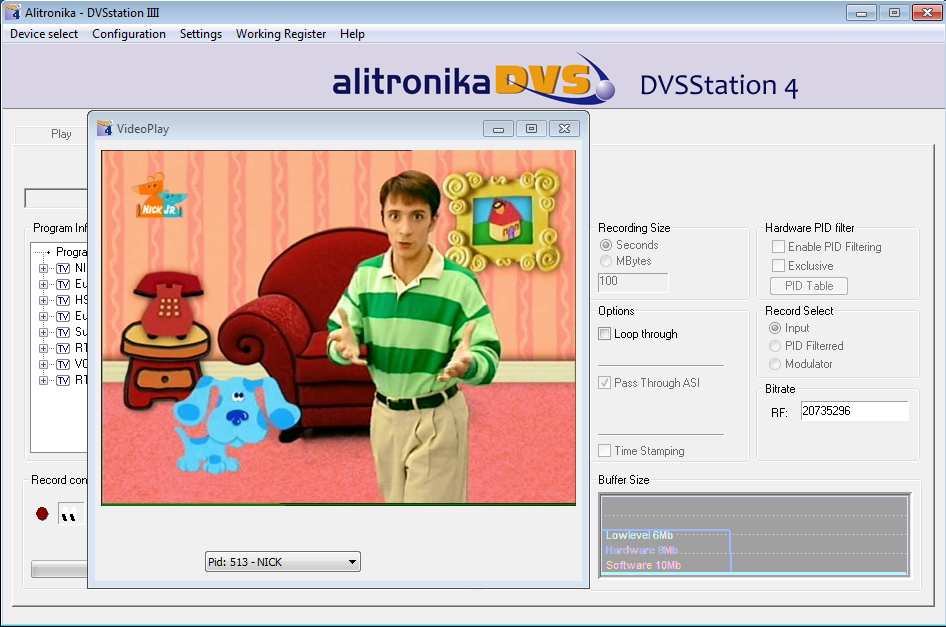
Hex Editor
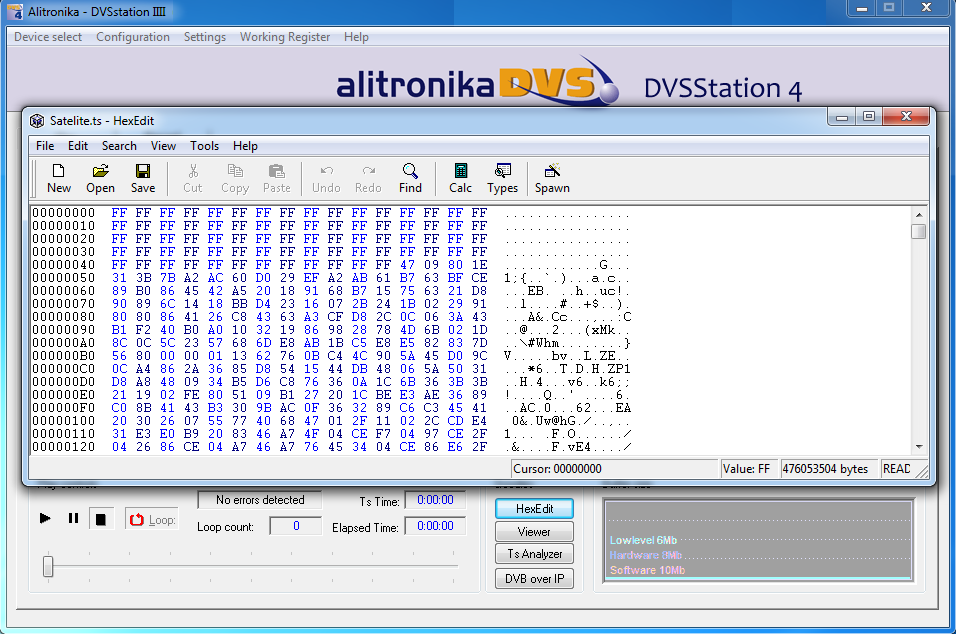
A DVB to IP Player/Converter
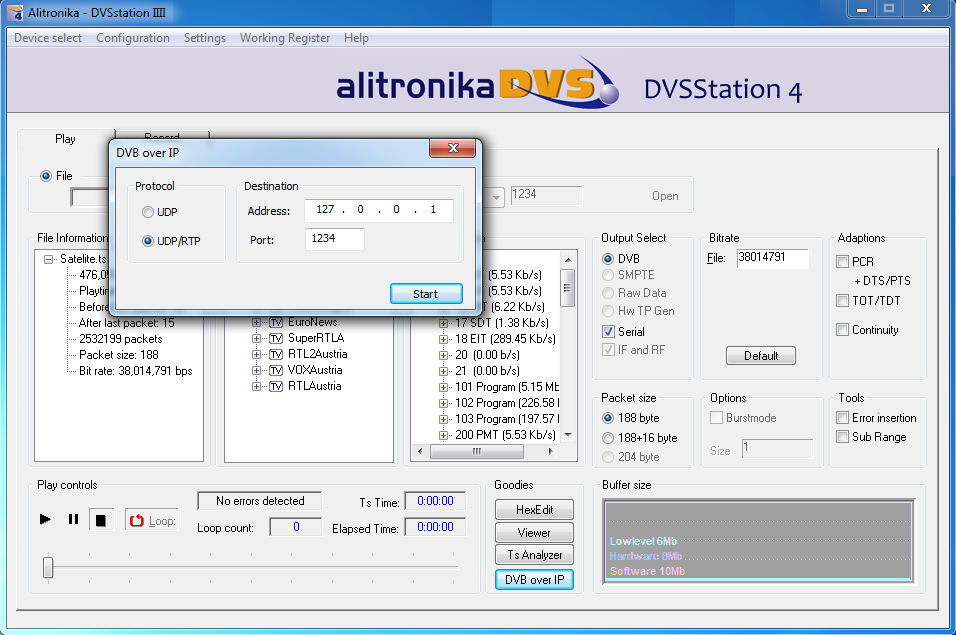
As well as the Integrated Quick TS Analyzer,
TSReader support these devices.