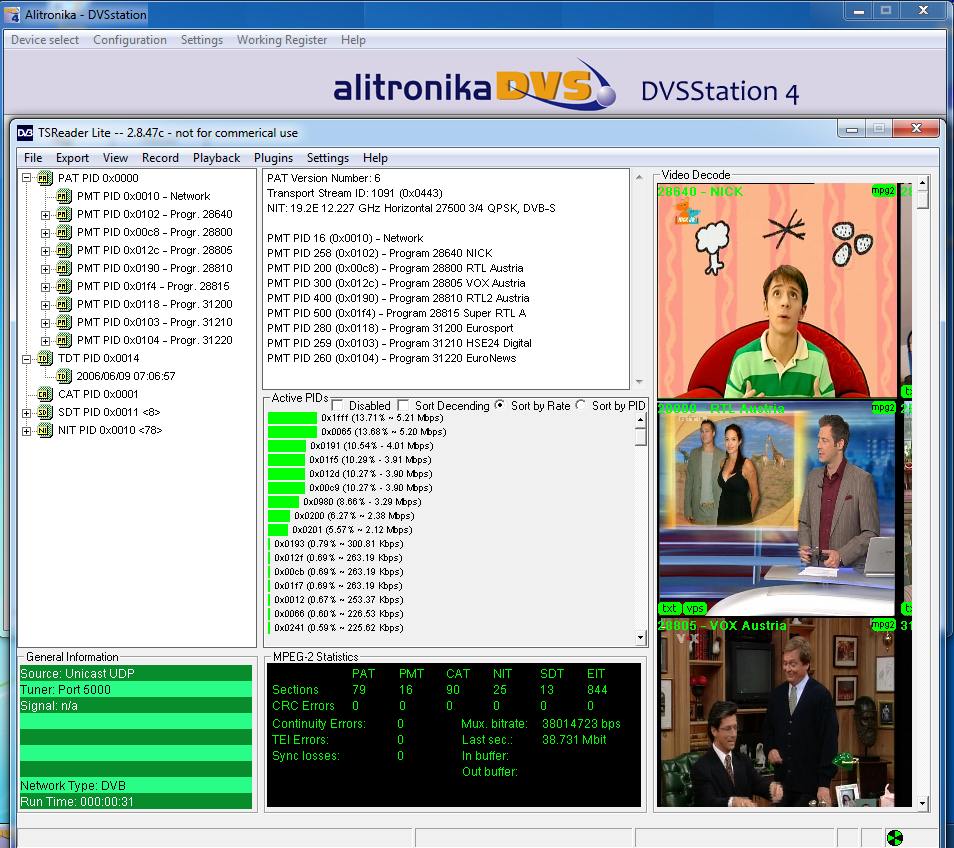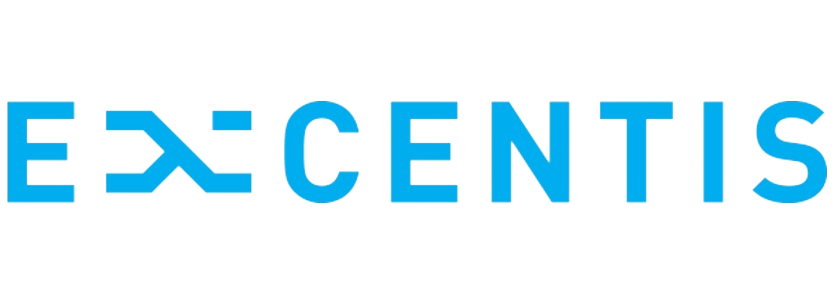AT140USB

iStreamOnMyOwn!
AT140USB
No PC/Laptop needed!
MPEG2 TS Player & Recorder
DVB-ASI Input & Output
Cost Effective, Supper Reliable TS Server.

Standard Features:
How does it all work ? When Playing or Recording Transport Stream using Alitronika's devices, hardly any processing power is needed. This is due to the fact that Alitronika's devices are real hardware based devices so the hardware carries out all the functions. This is in contrast to devices supplied by others vendors, often re-branded devices with addition of their application software. By adding the extra processing power needed, the AT140USB is capable of playing back any TS files of up to 50Mb/s. The TS files for play back could be recorder on the Compact Flash device in 3 ways, by connecting a DVB-ASI stream to DVB-ASI input of AT140USB, using DVSStation3, Alitronika's FREE application software, or simply by placing the Compact Flash device in any Flash Reader Port of a PC/Laptop and just copying the files onto it.
AT140USB
Input
Output
Block Diagram:
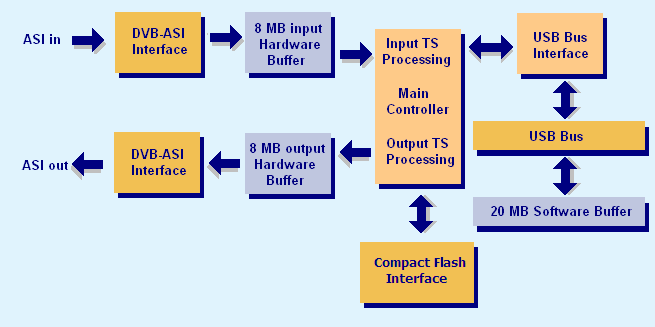
Connections:


Application:
Targeted for Digital Video Professionals, Sophisticated End Users and OEMsthe AT140USB is an ideal solution for a number of applications such as:
Specification:
Connected to PC/Laptop: 0 to 214 Mbit/s.
Stand alone mode: 0 to 50Mbit/s.
Standard: +/- 25ppm.
Maximum: +/- 1ppm.
Application Software:
DVSStation3/4/IP: Alitronika devices are supported by DVSStation3/DVSStation4 or DVSStationIP, Alitronika's FREE Transport Stream Player, Recorder, Analyser and converter application software. Please refer to the specification and User Manual of these applications for more information. Even better please download them from our website and try them out. They works in DEMO mode without any Alitronika devices.Play Screen=> In normal operating conditions
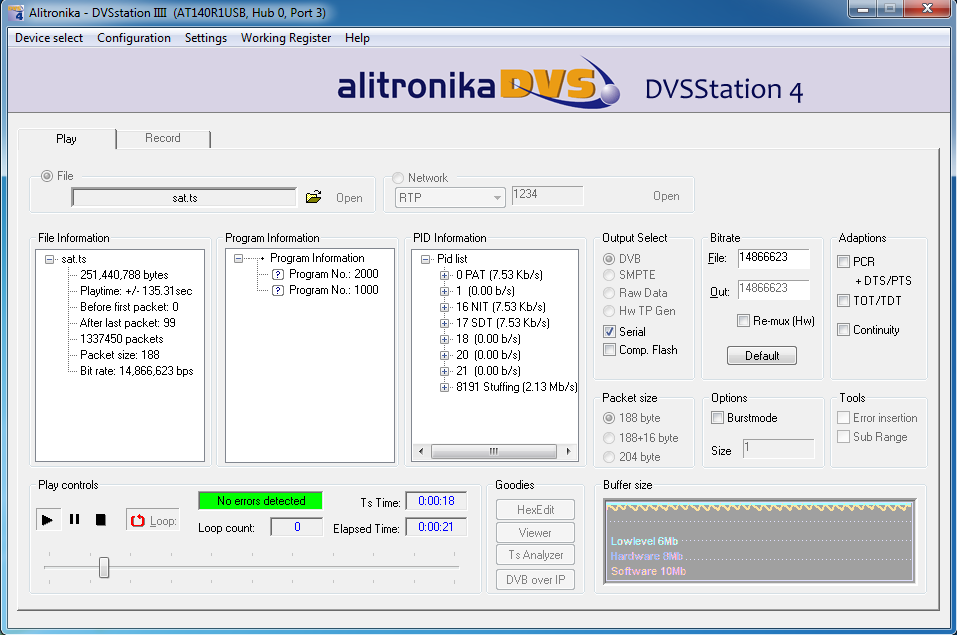
Record Screen => In normal operating conditions
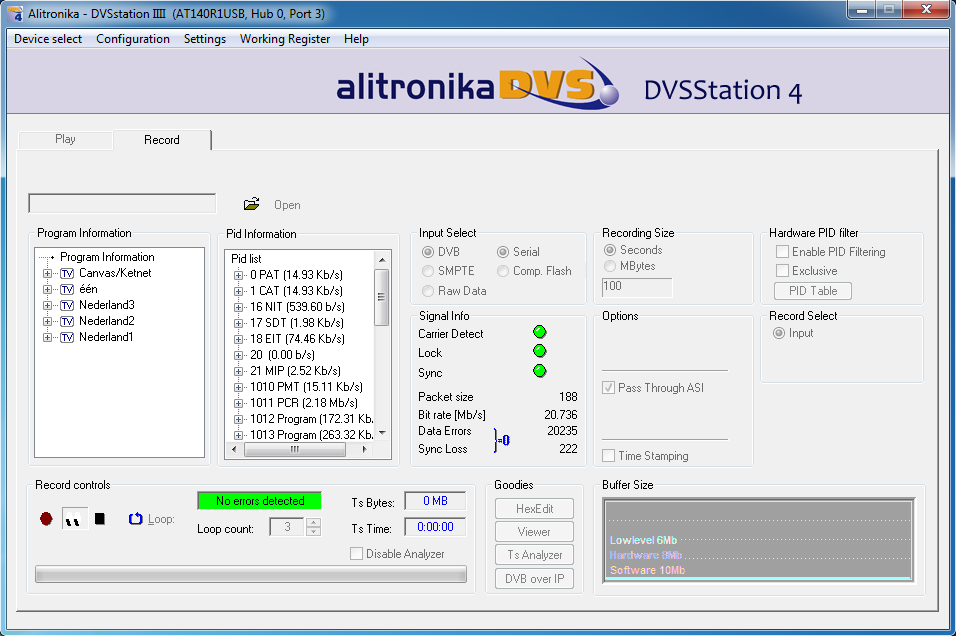
The application software provides the user with many functions & features such as :
PID Filtering
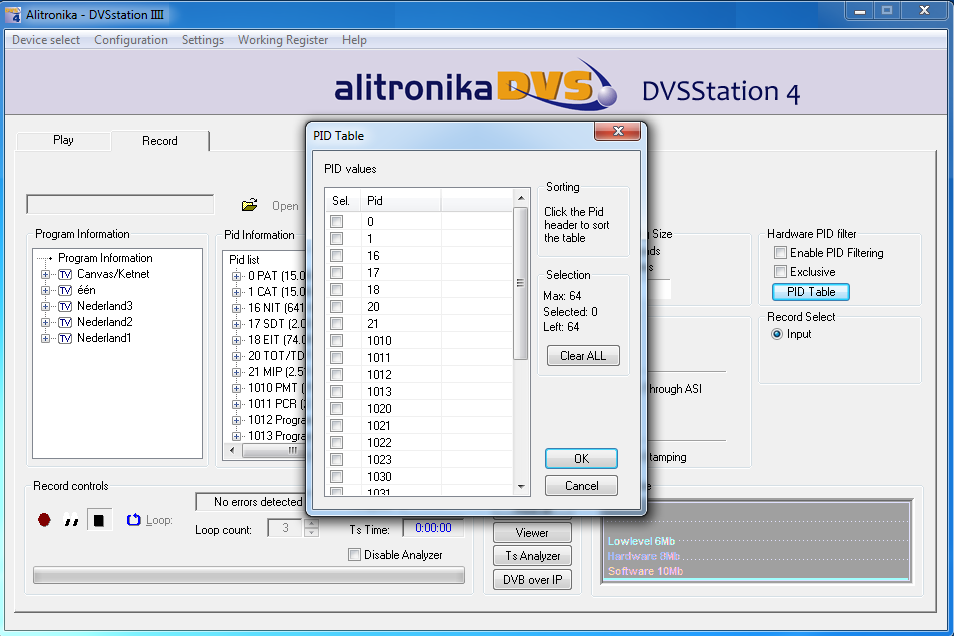
Bit, Byte & Packet error insertion
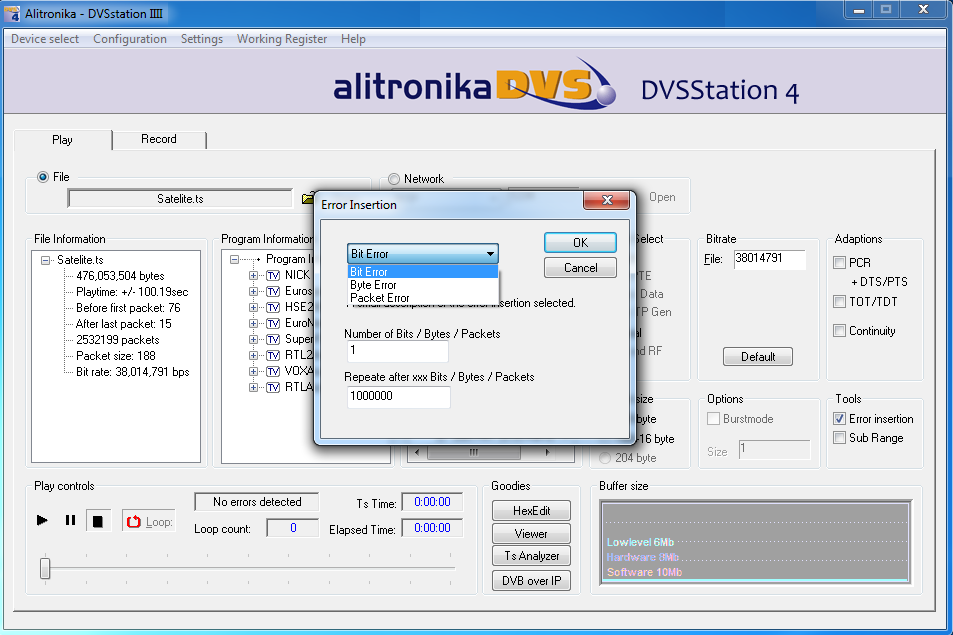
TOT & TDT selection
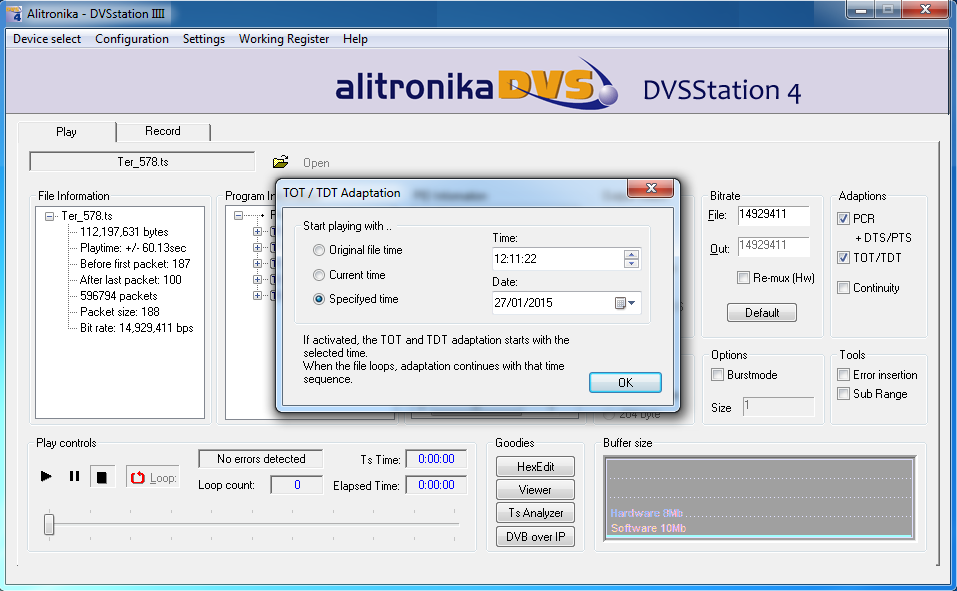
PlayBack in loops, sub-loops.......
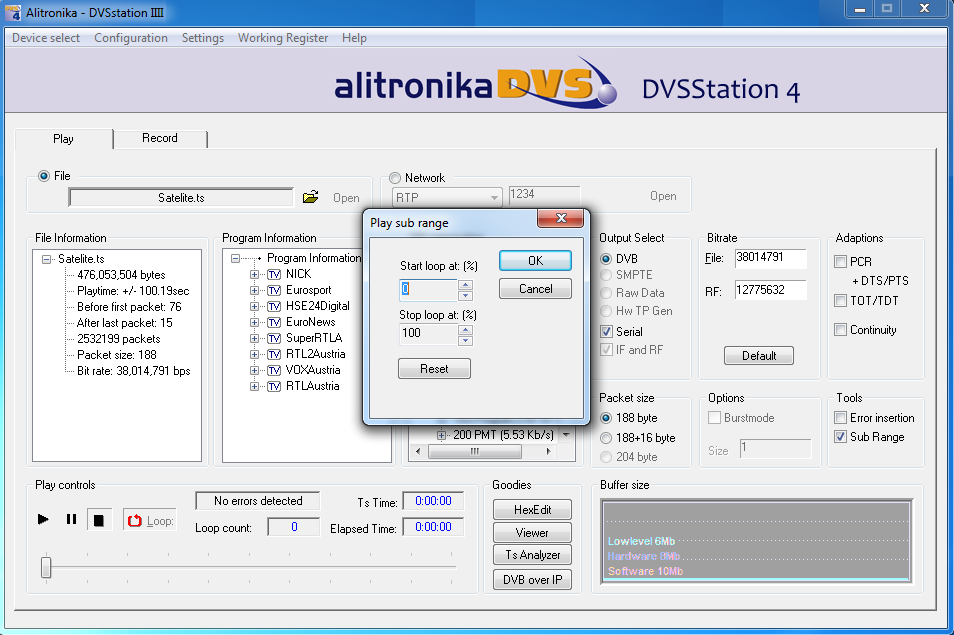
Hardware Working Regiters are accessable for monitoring
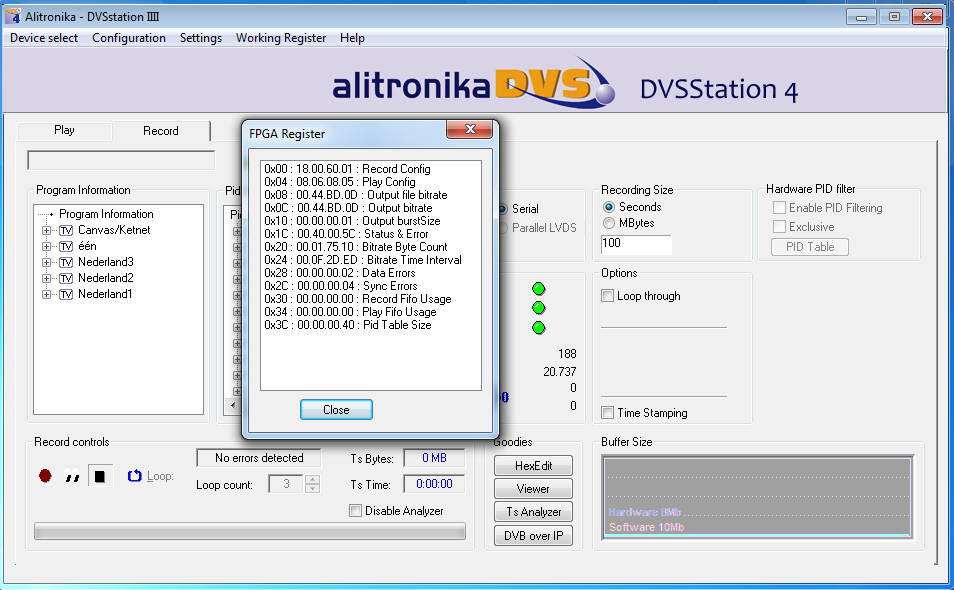
Among the "Goodies" are a Video Viewer
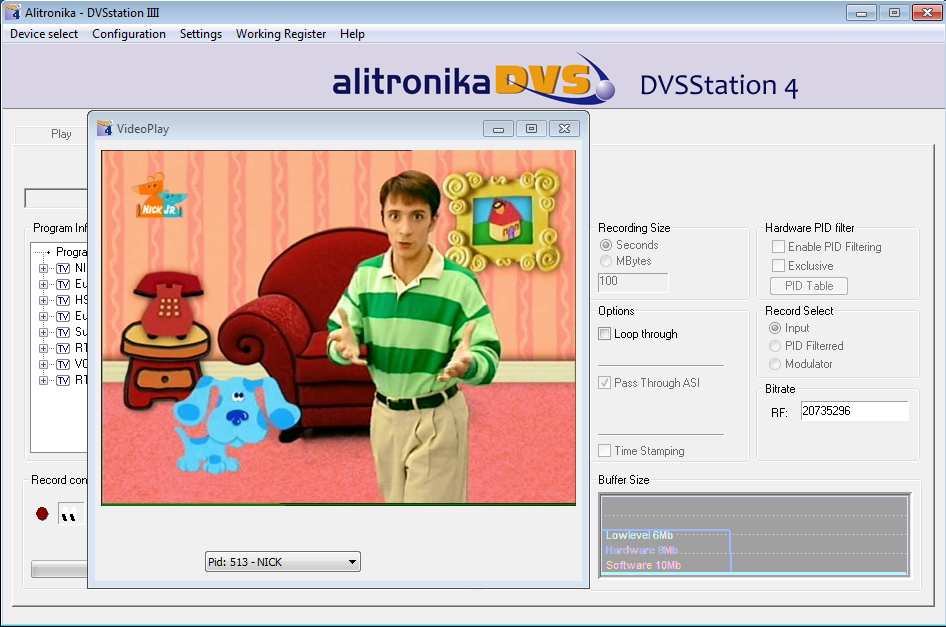
Hex Editor
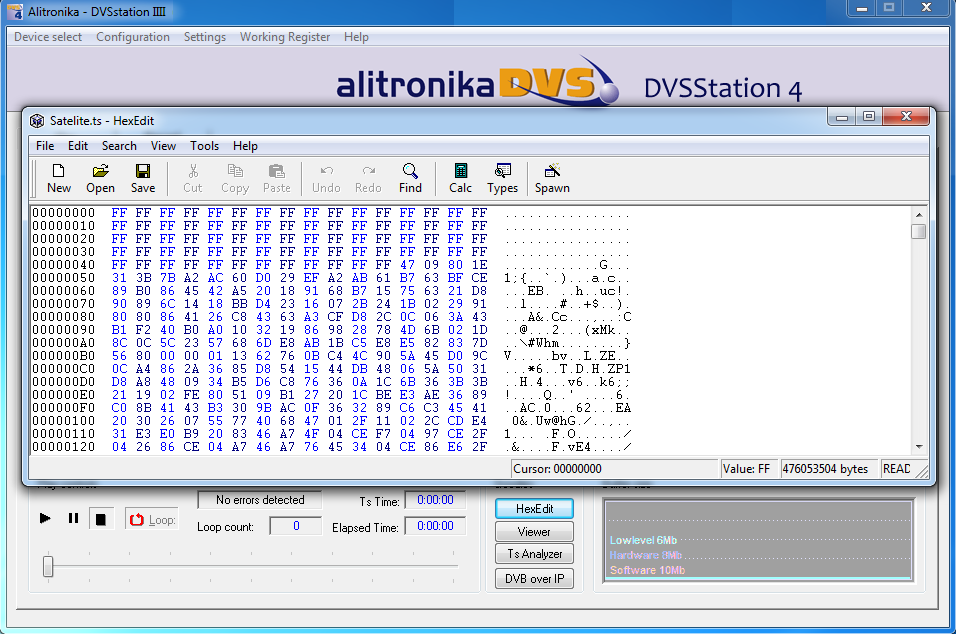
A DVB to IP Player/Converter
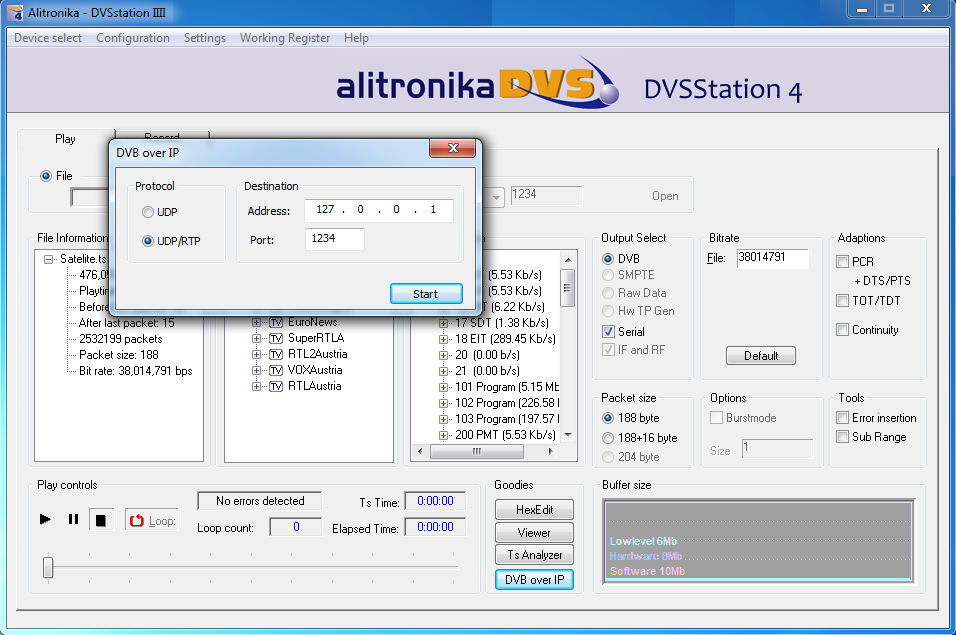
As well as the Integrated Quick TS Analyzer, TSReader support these devices.