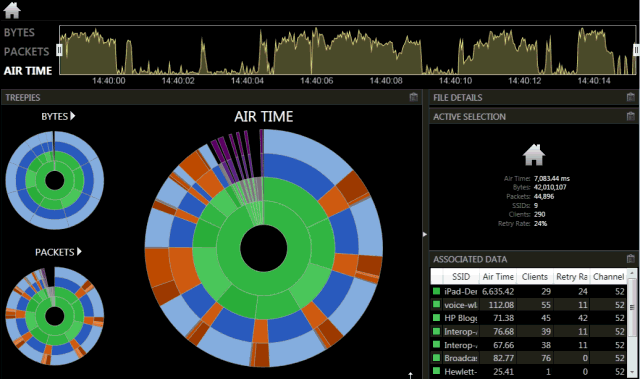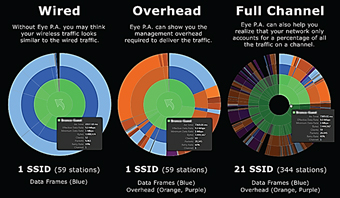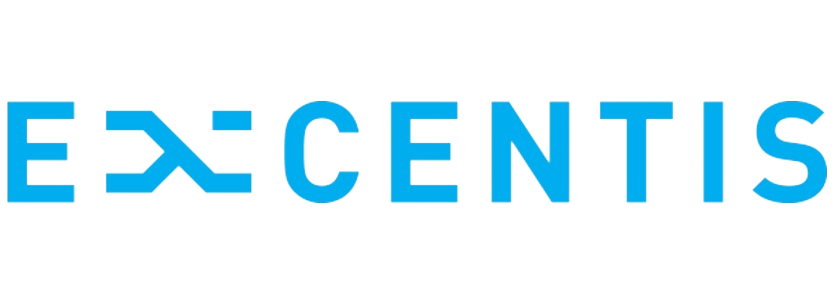metageek

Eye P.A. (cần dùng với các item hỗ trợ)
Eye P.A là một công cụ khắc phục sự cố 802.11mà có thể thấy rõ thông tin trong các kênh Wi-Fi (bao gồm các kênh không thuộc sở hữu). Trực quan hóa phân tích gói cho phép bạn nhanh chóng tìm ra nguyên nhân gây nghẽn mạng là do sự chia sẻ các kênh mạng.
Phù hợp với Chuyên gia IT, tư vấn mạng không dây và các khách hàng muốn sử dụng công cụ để tăng hiệu quả công việc và tối ưu hóa đường truyền mạng không dây.
Hệ điều hành: Microsoft Window 8, 7, Vista
MAC OS X VIRTUALIZATION:VMWare Fusion, Parallels
Độ phân giải hiển thị: 1024 x 768 (or greater)
FRAMEWORK: Microsoft .NET 4, WinPcap
RAM: 4GB (minimum)
WI-SPY: Yêu cầu một số tính năng
Direct capture: AirPcap Nx, AirPcapClassic
Must be used with tools:
AirPcap Nx for Direct Capture
Wire Shark.pcap and .pcap-ng
WildPackets Omnipeek .pkt and .apc
Microsoft Network Monitor .cap
| Eye P.A. can help you solve: |
| Calculate Wi-Fi retransmission speed, simple and clear multi-layer pie chart allows you to solve network problems in one click |
| Find and correct the transmission of old information that affects the speed of the network, reduce the amount of channel occupation, and make the network smoother. |
| Eye P.A. The most convenient function is the filter engine. Users can select only the data they are interested in or need, and just click to run out the relevant multi-level meta-pie charts and data, which greatly increases the correction efficiency. |
| Click on the Analyze tab, here will provide you with professional advice and solutions, in addition, it will also remind you of some potential problems, such as: the use of non-standard networks, old data takes up channel space, etc. |
| Eye P.A. will let you know if your optimization process is safe. |