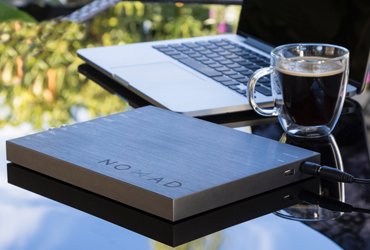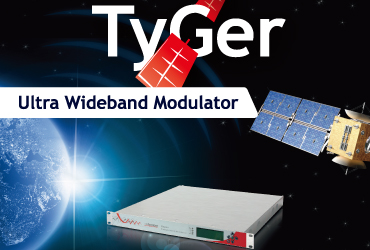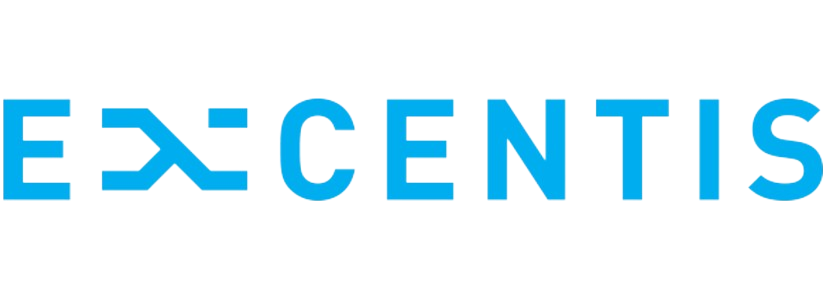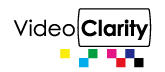LaneCat

LaneCat Netcat Software
LaneCat Netcat is a carrier-grade Internet monitoring software that can effectively monitor, control and record the activities of computers on the LAN on the Internet. It can instantly record all emails sent and received by computers in the LAN, browsed web pages and FTP upload and download files, monitoring And manage the chat behavior of users in the network, restrict and block users in the network from accessing specified network resources or network protocols. LaneCat is a very effective network monitoring and network management tool.
- LaneCat Netcat intranet version
- LaneCat Netcat extranet version
- LaneCat Netcat Group version
LaneCat The main functions of Netcat's network information security management system are:
1. Webpage browsing control
- LaneCat can view employee webpage access, which can help network administrators establish intranet security and block black and white lists of websites, regulate online behaviors, and reduce security risks
- Fully record all the browsed webpages visited by the user, including the URL, title, time, etc., and can be easily queried;
- Block access to any web pages that do not comply with IT policies, such as entertainment, news, reactionary, pornography, etc..
- It can implement humanized time-segmented webpage browsing control strategy.

2. Mail control
- LaneCat can completely record the detailed content of various types of mail for auditing, and can regulate the user's email usage behavior by accurately restricting the black and white list of the post office to prevent the leakage risk of email abuse.
- Completely record the sender and sender, text content and attachment content of emails in various ways (webmail, outlook, foxmail, etc.);
- Set black and white list of mail server to effectively restrict mail sending and receiving;
- Restrict the sending of attachment emails in the specified format.
3. Control of chat tools
- LaneCat can completely record the chat content of most mainstream instant chat tools, and save the files transmitted through these tools to facilitate management personnel to audit when necessary. At the same time, it can also prevent users from sending out internal confidential files through the chat tool, thereby effectively preventing leakage of internal confidential files via the chat tool.
- Recorded chat tools include QQ, MSN, Fetion, Skype, Google Talk, Yahoo Messenger, etc.
- According to the file format, file size and other control files are sent out through the instant chat tool.
4. Network traffic monitoring
- LaneCat can display the network traffic of each user in real time, and provide the administrator with an overall visual and digital view in a chart, which is convenient for management to respond quickly when the network is abnormal. The entire network is smoother.
- Instantly display the bandwidth of each computer, including upload traffic, download traffic and total traffic.
- Can be sorted and viewed according to upload traffic, download traffic and total traffic.
- Can be viewed by department, and the total bandwidth of the entire company can be viewed.
5. File operation control
- LaneCat can effectively protect the application security of documents in various locations such as terminals and file servers, prevent illegal file access, modification, deletion, copying and other dangerous behaviors, and eliminate the risk of file loss and leakage; at the same time, detailed documents Operation behavior audit can record all document usage behavior. When risky operations occur, a comprehensive backup mechanism can further protect the security of confidential documents.
- Support record of file operation details including local hard disk, network disk, removable storage and other locations.
- Separation of engine and feature library.
- Control user's permission to operate files in various locations, including access, modification, deletion, etc.
- Backup files in a timely manner when files are illegally modified, deleted, etc. to prevent loss of documents, while retaining evidence.
六6. Print monitoring
- LaneCat can completely record all printing operations. While preventing printing leaks, it can also reduce unnecessary printing and save costs.
- Record complete print operation information, including printer name, computer, user, file, title, application, page number, etc.
7. Equipment control
- LaneCat can set application strategies for a wide variety of external devices, which facilitates the exchange of necessary information and greatly reduces the hidden danger of information leakage
- Devices that can be controlled include floppy / CD players, removable storage devices, wireless network cards, 3G network cards, Bluetooth, etc.
8. Mobile storage authorization
- LaneCat can conveniently manage and manage mobile storage devices. Unauthorized mobile storage devices should not be used inside the company, effectively preventing internal confidential files from being brought out through mobile storage.
9. Network control
- LaneCat can control the internal computer LAN and Internet communication permission, help protect the network security of important departments, protect the internal network from illegal intrusion, and effectively prevent the leakage of confidential intranet information through the network.
- Flexible control of computer's Internet access permission to prevent users from illegally connecting to the Internet.
- Control risky ports to prevent existing cybersecurity risks.
10. Application control
- LaneCat can help managers find out what applications users are using, and help formulate and execute a blacklist of network applications, reduce non-compliant program applications, reduce security risks, and improve user efficiency.
- Record usage information such as startup and shutdown time of various applications, window titles, etc.
- Prohibit the use of any application that does not meet the requirements.
- Allow administrators to create and maintain application libraries on their own, and manage them with a blacklist mechanism.
11. Screen Monitoring
- LaneCat can completely track and intercept the user's desktop and reproduce the user's operating behavior in the most intuitive way. Administrators can view the user's real-time desktop on the console, and even save the history on the screen for future audits when needed.
- Snap the user's computer screen regularly at a custom time interval.
- Instantly view the user's computer screen.
- View the history screen of the specified user in the specified time interval.
12. Asset Management
- LaneCat can help network administrators automatically collect and count the list of hardware and software IT assets in the network, and monitor asset changes in real time.
13. Remote Maintenance
- LaneCat provides network administrators with a convenient tool for remote diagnosis and maintenance of any computer in the network on a single console, reducing the workload of network administrators and allowing the operating system to run healthier.
- LaneCat can conveniently manage and manage mobile storage devices. Unauthorized mobile storage devices should not be used inside the company, effectively preventing internal confidential files from being brought out through mobile storage.
14. System management and control
- LaneCat provides rich system management functions, and provides a basis for administrators to centrally manage computers in the network on a single console.
- Lock, log off, shut down, and restart the specified client computer.
- Detailed system restriction policies (including disabling control panel, device manager, service management, disk management, local users and groups, ip / mac binding, etc.).
- Divide different groups of computers inner network for easy management.
The main functions of LaneCat's extranet version online information security management system are:
1. Network traffic monitoring
- LaneCat can monitor network traffic in real time, helping administrators analyze whether existing bandwidth resources can meet the normal business needs of enterprises.
- When congestion occurs, you can quickly check which users caused abnormal traffic.
- Intuitively view the current total upstream and downstream traffic to see if the bandwidth is congested.
- Dynamically display the trend of network traffic in the most recent period, and understand the changes of bandwidth peaks and troughs
- Users monitor network traffic and display the current TOP10 users in real time, helping administrators quickly understand the users who occupy the most bandwidth resources
- Keep abreast of whether sudden abnormal traffic has occurred, and quickly locate the cause of abnormal network traffic.
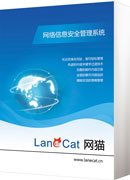
2. Network behavior monitoring
- Web page access: monitor which web pages the user has visited recently, and provide web page snapshots to save web page records, whether it violates the management strategy
- Mail sending and receiving: monitoring the mails received and sent by users, including the body and attachments of the mail; it can monitor traditional SMTP / POP3 mails and Web email
- Instant chat: Monitor users' chat content and transmitted files through tools such as QQ, MSN, yahoo, and mobile Fetion, to avoid leakage of sensitive corporate information
- Forum posting: Monitor users to post comments through the forum, and block the posting of violations of the policy.
- Online entertainment: monitor whether users are engaged in work-related activities during work hours, such as online games, BT downloads, watching online videos, stock trading, etc.
3. Web filtering
- The Internet is rich in resources, but the content on the web varies, and there is no lack of reaction, violence, pornography, and other unhealthy information. Therefore, employees' access will bring security threats to the enterprise. LaneCat software through leading web pre-classification filtering technology and flexible policy settings.
- LaneCat can set flexible policies for multiple conditions such as user, time, web page category, URL keywords, and file type to meet the individualized management needs of enterprises.
4. Application Control
- IM chat monitoring
LaneCat can identify and control more than 30 popular chat software such as MSN, QQ, Fetion, Yahoo, etc., which not only protects work efficiency, but also avoids security risks such as Trojan horse attacks caused by file transmission or webpage links. - Forum posting control
LaneCat can set a strategy for sensitive keywords, block and alarm postings that violate the strategy, and prevent employees' excessive remarks from bringing legal risks to the enterprise. - Online entertainment control
LaneCat can control domestic mainstream online games such as Kaixin.com, school intranet, QQ farm, Lianzhong games, QQ games, etc., and control domestic popular online videos such as Tudou, KuLiu, Youku, and streaming media applications such as WinMedia and RealMedia. Prevent employees from indulging in online entertainment during working hours, ensure work efficiency, and make reasonable use of valuable online resources. - Stock control software
LaneCat can block a variety of stock trading software such as Great Wisdom and Straight Flush, and refine the management of stock market viewing and trading behaviors to prevent employees from reducing work efficiency due to stock trading during working hours.
5. Content audit
- Mailing audit
LaneCat supports monitoring of SMTP / POP3 mailboxes and mainstream web mailboxes, and can perform a complete audit and content restoration of the time, title, email address, content and attachments of users' emails. - IM chat audit
In addition to the impact of IM chatting on work efficiency, the problem of leakage of sensitive information brought by it also poses a serious challenge to enterprise management. LaneCat can completely record chat content and file transmission content such as MSN, QQ, Fetion, Yahoo Messenger, and support detailed query of chat records. - Forum Post Audit
The Internet has become an important tool for public security supervision by national security agencies. LaneCat can completely audit employees' posts and provide detailed and objective basis for public opinion audit.
6. In-depth analysis and optimization
- Log center
LaneCat supports independent and optional log center, which fully meets the 60-day requirement for keeping online logs specified by the Ministry of Public Security Order 82. The log center stores the user's historical logs, and its capacity is only limited by the size of the physical space. It can realize mass storage by expanding the hard disk to ensure the integrity and security of log data. - Log query
LaneCat provides complete and fine-grained queries to users' Internet logs, including Web access, email sending, IM chat, P2P download, forum posting, traffic information, online entertainment, etc. This provides a flexible and rich query condition for LaneCat, which is convenient for the administrator to quickly locate the required information. - Information export
Regularly saving the analysis report helps to analyze the effect of Internet management from a macro perspective in a longer time frame, and provides an objective basis for the continuous optimization of management strategies. All query results and statistical reports of LaneCat can be exported to Execl format documents, which is convenient for offline analysis.
7. Centralized control
For group users who deploy multiple sets of LaneCat Internet Information Security Management System in a decentralized manner, a centralized management platform can help administrators keep track of the system operating status of various branches at any time, formulate and issue strategies for online behavior management, and collect all Online behavior logs of branch users. Centralized management and control enables administrators to take over the overall situation and set policies in a unified manner, greatly improving management efficiency.
8. Alarm prompt
Fast to give an alarm to the local area network for emergency alerts, so that administrators can respond to network violations in a timely manner.
The main functions of LaneCat Group Version are:
1. Data Summary
The LaneCat network cat sub-control platform system will immediately upload the monitoring data to the LaneCat network cat general control platform system, which is convenient for the headquarters to understand the online status of employees in each branch in the first time. Information details are as follows:
- Webpage browsing: monitor which webpages users browse and save as webpage snapshots.
- Mail sending and receiving: monitoring the mails sent and received by users, including the mail body and attachments; it can monitor both traditional SMTP / POP3 mails and Web Email.
- Instant chat: Monitor users' chat information and transmitted files through chat tools such as QQ, MSN, Yahoo, and mobile Fetion.
- Forum Posting: Monitor blog posts and posts posted by users on forums and blogs.
- Online entertainment: monitor whether users are engaged in work-related activities during working hours (such as online games, downloading, watching videos online, stock trading, etc.).
- Traffic monitoring: monitor the bandwidth of computers in the headquarters and each branch, help administrators to accurately and timely check which users caused abnormal traffic.
2. The strategy issued
The LaneCat network cat master control platform can restrict the online permission of users of the sub-control platform by issuing policies, which can well restrict users' online behavior, protect company information security, and avoid virus infection to the greatest extent.
Strategy management is as follows:
I. Alarm strategy-set the following alarm strategy to record alarms for employees who violate the strategy
- MAC address: alarm and record the set MAC address.
- Account alarm: alarm and record the set account (such as QQ, MSN, Ali Wangwang, etc.).
- Mailbox alarm: alarm and record the set mailbox address.
- Flow alarm: A computer in the headquarters or branch will record an alarm when the upload and download flow per minute exceeds the set value.
- Content keywords: You can set alarm records for important and sensitive keywords.
- Newly added computers: When a new computer is connected to the local area network at the headquarters or branch, alarm records are made.
- IP address change alarm: Headquarters or branch users change the IP address to record the alarm.
II. Blocking strategy-set the following blocking strategy to block the employees who apply the strategy
- Web page blocking: Blocking browsing or blocking based on URL keywords is completely prohibited; to avoid employees from indulging in online entertainment during working hours.
- Mail blocking: block the specified mailbox.
- Chat blocking: It can automatically identify and block more than 30 kinds of chat tools (such as QQ, MSN, NetEase bubble, mobile Fetion, etc.).
- Game blocking: block game software (such as QQ games, Lianzhong games, 51 games, Sina UT, etc.).
- Stock software: block stock software (such as: flush flush, great wisdom, analysts, Qianlong, big win, etc.).
- FTP blocking: blocking FTP upload and download.
- P2P Blocking: Block transmission and downloading via P2P protocol (such as Thunder, BT, eMule and other applications).
- Custom items: block custom items.
III. Filtering strategy-setting the following filtering strategy will not record the project for employees applying the strategy
- Webpage filtering: For users who apply this strategy, the record of browsing the webpage will not be recorded (you can set all filters and filter by URL keyword).
- Mail filtering: For users who apply this policy, the receiving or sending of emails will not be recorded (you can set to filter only the receiving of emails or only the sending of emails).
- Chat filtering: For users who apply this strategy, their chat information will not be recorded.
- FTP filtering: filtering FTP.
- P2P filtering: filtering p2p.
- Custom items: filter custom items.
IV. Management strategy
- IP-MAC address binding: bind the computer's IP and MAC address.
3. On-site monitoring
- Real-time display of the online behavior of users in the headquarters and each branch, so that the administrator can understand the behaviors of employees in the headquarters and each branch to browse the webpage, send and receive emails, chat, games, file transfer, FTP upload and download, etc. Of management can regulate employees' online behavior within the first time.
4. Record query
- Real-time display of the online behavior of users in the headquarters and each branch, so that the administrator can understand the behaviors of employees in the headquarters and each branch to browse the webpage, send and receive emails, chat, games, file transfer, FTP upload and download, etc. Of management can regulate employees' online behavior within the first time.
5. Information management
- Real-time display of the online behavior of users in the headquarters and each branch, so that the administrator can understand the behaviors of employees in the headquarters and each branch to browse the webpage, send and receive emails, chat, games, file transfer, FTP upload and download, etc. Of management can regulate employees' online behavior within the first time.
6. User management
- Contains all users in the headquarters and each branch, which is convenient for management to view user information and set strategies for users.